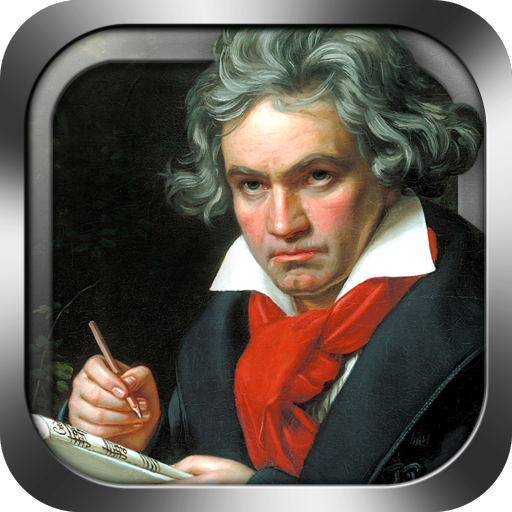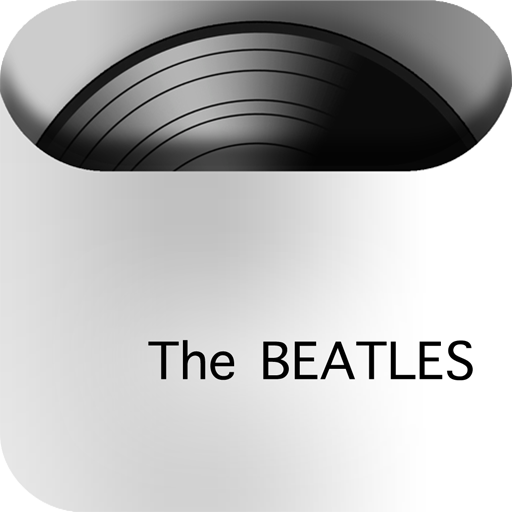
Beatles Radio
音乐与音频 | MyIndieApp.com
在電腦上使用BlueStacks –受到5億以上的遊戲玩家所信任的Android遊戲平台。
Play Beatles Radio on PC
Beatles Radio - Streaming Online Beatles Radio Stations
Why is Beatles Radio the best?
1. More Stations YOU Want To Hear
2. Background Audio to surf the Web while you listen
3. Diverse Selection Of Channels (Classics, Tributes, Covers, and More)
Beatles Radio is dedicated to bringing you the best in Beatles radio music streams from across the web to your device.
Beatles Radio Stations:
181.FM - The Beatles Channel
Beatles Tribute ROCKRADIO.COM
MACCA Radio:Beatles
FAB4RADIO
Big R Radio - The Beatles
Beatle Radio MP3 Player
Beatles Radio London
Beatles Radio Music
Beatles-A-Rama!!!
Beatles Radio 2
Beatles by Radio UNO Digital
FAQs
Q: Why does the music stop playing when the screen goes dark?
A: There are several possible explanations for why this is happening. Many devices have built-in power saving settings (ex. Doze mode) that can cause disruptions in online streaming. Additionally, wifi settings need to be set to stay on when the device falls asleep. Please follow the link to our FAQ to find detailed instructions for how to adjust your settings to ensure seamless streaming: http://myindieapp.com/faq
Q: Why is the music skipping?
A: When songs are skipping, it is often because 1) that station's server has recently been reset or 2) the internet isn't filling the audio buffer fast enough. Usually these issues are resolved with faster internet, changing the wifi settings on your device, or they resolve on their own after the server resets.
Q: Where can I find these stations online?
A: Follow the link to the MadCalfApps.blogspot.com page in the app.
Q: Why is the app not working on my device?
A: Unfortunately, Beatles Radio doesn't support all devices and operating systems. This is the main reason we have decided to bring this app to you totally FREE! Try it out to see if we are coming in loud and clear, "Nothing ventured nothing gained." We are adding support for new devices all the time.
Q: Why are some stations blank at times?
A: Some of these stations are controlled by real DJs and if they aren't playing anything at the time or their site is down no music will play. Fortunately we have a variety of channels so you will always have a lot to choose from.
Enjoy!
Nick
Moby Pixel
Why is Beatles Radio the best?
1. More Stations YOU Want To Hear
2. Background Audio to surf the Web while you listen
3. Diverse Selection Of Channels (Classics, Tributes, Covers, and More)
Beatles Radio is dedicated to bringing you the best in Beatles radio music streams from across the web to your device.
Beatles Radio Stations:
181.FM - The Beatles Channel
Beatles Tribute ROCKRADIO.COM
MACCA Radio:Beatles
FAB4RADIO
Big R Radio - The Beatles
Beatle Radio MP3 Player
Beatles Radio London
Beatles Radio Music
Beatles-A-Rama!!!
Beatles Radio 2
Beatles by Radio UNO Digital
FAQs
Q: Why does the music stop playing when the screen goes dark?
A: There are several possible explanations for why this is happening. Many devices have built-in power saving settings (ex. Doze mode) that can cause disruptions in online streaming. Additionally, wifi settings need to be set to stay on when the device falls asleep. Please follow the link to our FAQ to find detailed instructions for how to adjust your settings to ensure seamless streaming: http://myindieapp.com/faq
Q: Why is the music skipping?
A: When songs are skipping, it is often because 1) that station's server has recently been reset or 2) the internet isn't filling the audio buffer fast enough. Usually these issues are resolved with faster internet, changing the wifi settings on your device, or they resolve on their own after the server resets.
Q: Where can I find these stations online?
A: Follow the link to the MadCalfApps.blogspot.com page in the app.
Q: Why is the app not working on my device?
A: Unfortunately, Beatles Radio doesn't support all devices and operating systems. This is the main reason we have decided to bring this app to you totally FREE! Try it out to see if we are coming in loud and clear, "Nothing ventured nothing gained." We are adding support for new devices all the time.
Q: Why are some stations blank at times?
A: Some of these stations are controlled by real DJs and if they aren't playing anything at the time or their site is down no music will play. Fortunately we have a variety of channels so you will always have a lot to choose from.
Enjoy!
Nick
Moby Pixel
在電腦上遊玩Beatles Radio . 輕易上手.
-
在您的電腦上下載並安裝BlueStacks
-
完成Google登入後即可訪問Play商店,或等你需要訪問Play商店十再登入
-
在右上角的搜索欄中尋找 Beatles Radio
-
點擊以從搜索結果中安裝 Beatles Radio
-
完成Google登入(如果您跳過了步驟2),以安裝 Beatles Radio
-
在首頁畫面中點擊 Beatles Radio 圖標來啟動遊戲