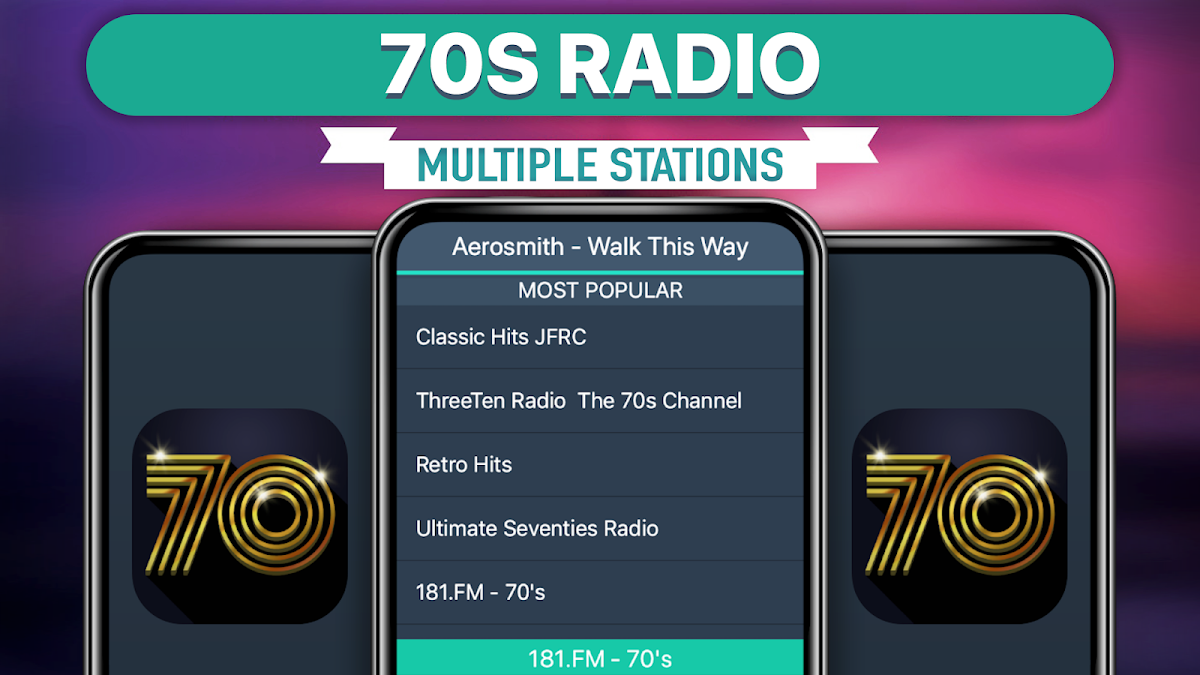
Música de los 70s
Juega en PC con BlueStacks: la plataforma de juegos Android, en la que confían más de 500 millones de jugadores.
Página modificada el: Aug 26, 2025
Juega Música de los 70s en PC
Estaciones de radio disponibles:
**** Most Popular ****
181.FM - 70s
All Hit 70s - SKY.FM - All Hits, All The Time!
Rock 103 - Classic 70s and 80s Radio
ABC Seventies (Dublin)
Bates FM - 70s Pop
***** Totally 70s *****
Big R Radio - 70s FM
radio SAW-70er
Bates FM - 70s Pop
ThreeTen Radio - The 70s channel
***** International 70s *****
Die Schlagergarage - Schlager Oldies Discofox
laut.fm/pineapplejuice
ABC Seventies (Dublin)
laut.fm/disco
Radio Bavaria International
M2 70 : ONLY 70s HITS - Live From Paris
******* 70s Mix *******
AAN RETRO ZONE
AceRadio.Net - The Super 70s Channel
Asfalt Radio
Ashdown FM Classic Hits US
All Hit 70s - SKY.FM - All Hits, All The Time!
Rock 103 - Classic 70s and 80s Radio
Old Mens Radio
181.FM - 70s
Power Hits HD Laredos Greatest Hits
Radio Bluemoon
FAQs
Q: Why does the music stop playing when the screen goes dark?
A: There are several possible explanations for why this is happening. Many devices have built-in power saving settings (ex. Doze mode) that can cause disruptions in online streaming. Additionally, wifi settings need to be set to stay on when the device falls asleep. Please follow the link to our FAQ to find detailed instructions for how to adjust your settings to ensure seamless streaming: http://myindieapp.com/faq
Q: Why is the music skipping?
A: When songs are skipping, it is often because 1) that station's server has recently been reset or 2) the internet isn't filling the audio buffer fast enough. Usually these issues are resolved with faster internet, changing the wifi settings on your device, or they resolve on their own after the server resets.
Q: Why is the app not working on my device?
A: Unfortunately, 70s Radio doesn't support all devices and operating systems. This is the main reason we have decided to bring this app to you totally FREE! Try it out to see if we are coming in loud and clear, "Nothing ventured nothing gained." We are adding support for new devices all the time.
Q: Why are some stations blank at times?
A: Some of these stations are controlled by real DJs and if they aren't playing anything at the time or their site is down no music will play. Fortunately we have a variety of channels so you will always have a lot to choose from.
Música de los 70s - música gratis
¡Disfrutá!
Juega Música de los 70s en la PC. Es fácil comenzar.
-
Descargue e instale BlueStacks en su PC
-
Complete el inicio de sesión de Google para acceder a Play Store, o hágalo más tarde
-
Busque Música de los 70s en la barra de búsqueda en la esquina superior derecha
-
Haga clic para instalar Música de los 70s desde los resultados de búsqueda
-
Complete el inicio de sesión de Google (si omitió el paso 2) para instalar Música de los 70s
-
Haz clic en el ícono Música de los 70s en la pantalla de inicio para comenzar a jugar
