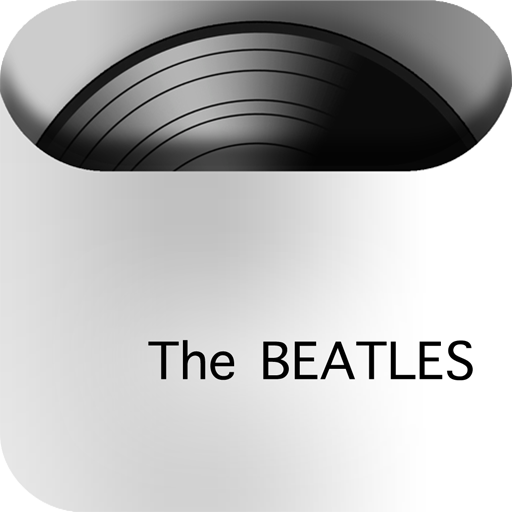Free 80s Radio
Graj na PC z BlueStacks – Platforma gamingowa Android, która uzyskała zaufanie ponad 500 milionów graczy!
Strona zmodyfikowana w dniu: 21 października 2019
Play Free 80s Radio on PC
Why is **Free 80s Radio+** the best?
1. More Stations YOU Want To Hear
2. Background Audio to surf the Web while you listen
3. Diverse Selection Of Channels (New Wave, Hair Bands, Pop, Yacht Rock, and More)
"80s Radio" Stations
**** Most Popular ****
181.fm - Awesome 80's
181.FM - 80's Hairband
Flashback Radio
Totally 80's Music
1980s.FM
******* Totally 80s *******
181.fm - Awesome 80's
Big R Radio - The Wave
Discofox Dance Fo x
AceRadio.Net - Soft 80s Channel
**** International 80s ****
Underground Eighties: UK Synthop
A B C 80s (Ireland)
M2 80 : 80's HITS - France
laut.fm/club85 MP3 Player
hotmixradio-frenchy-128.mp3
Radio Vivellart, la musique est votre mémoire
Radio Bavaria International
laut.fm/maximix
****** 1980s Mix ******
A B C Stars 80s
a1180hits Music
Ashdown FM 80s Hits US
Radio Del Sur Online
Canal 80 Web Radio
CHIC RADIO - Programme Vintage
WILVFM
Dublins A B C
Flashback Radio
FlashbackRadio.FM
KICKRADIO, 80's & 90's Hit Music
KTFM GENEVA vos annees KT
MY 100 Best 80's and 90's
PlaZma Radio Music
Radio Del Sur Online
radio SAW-80er
ThreeTen Radio - Only The 80s
Zero Radio (High)
181.FM - 80's Hairband"
1980s.FM
FAQs
Q: Why does the music stop playing when the screen goes dark?
A: There are several possible explanations for why this is happening. Many devices have built-in power saving settings (ex. Doze mode) that can cause disruptions in online streaming. Additionally, wifi settings need to be set to stay on when the device falls asleep. Please follow the link to our FAQ to find detailed instructions for how to adjust your settings to ensure seamless streaming: http://myindieapp.com/faq
Q: Why is the music skipping?
A: When songs are skipping, it is often because 1) that station's server has recently been reset or 2) the internet isn't filling the audio buffer fast enough. Usually these issues are resolved with faster internet, changing the wifi settings on your device, or they resolve on their own after the server resets.
Q: Why is the app not working on my device?
A: Unfortunately, 80s Radio doesn't support all devices and operating systems. This is the main reason we have decided to bring this app to you totally FREE! Try it out to see if we are coming in loud and clear, "Nothing ventured nothing gained." We are adding support for new devices all the time.
Q: Why are some stations blank at times?
A: Some of these stations are controlled by real DJs and if they aren't playing anything at the time or their site is down no music will play. Fortunately we have a variety of channels so you will always have a lot to choose from.
Thanks for your continued support! If you experience any issues feel free to contact us at myindieapp@gmail.com
Enjoy "Free 80s Radio" wherever you go!
Search MyIndieApp to find more free radio apps.
Enjoy!
Nick
Moby Pixel
Zagraj w Free 80s Radio na PC. To takie proste.
-
Pobierz i zainstaluj BlueStacks na PC
-
Zakończ pomyślnie ustawienie Google, aby otrzymać dostęp do sklepu Play, albo zrób to później.
-
Wyszukaj Free 80s Radio w pasku wyszukiwania w prawym górnym rogu.
-
Kliknij, aby zainstalować Free 80s Radio z wyników wyszukiwania
-
Ukończ pomyślnie rejestrację Google (jeśli krok 2 został pominięty) aby zainstalować Free 80s Radio
-
Klinij w ikonę Free 80s Radio na ekranie startowym, aby zacząć grę