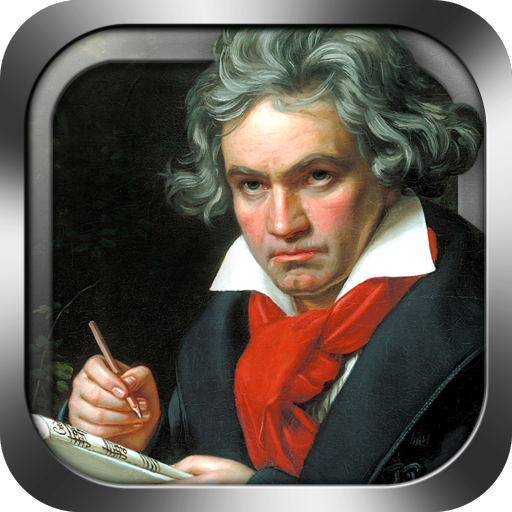Radio Metal
Juega en PC con BlueStacks: la plataforma de juegos Android, en la que confían más de 500 millones de jugadores.
Página modificada el: 8 de febrero de 2022
Play Metal Radio Favorites on PC
Why is **Metal Radio Favorites** the best?
1. More Stations YOU Want To Hear
2. Background Audio to surf the Web while you listen
3. Diverse Selection Of Channels (Metal, Hard Rock, Prog, and More)
Station List
** Most Popular **
ChroniX Aggression
Asysmetry - Post Rock
Rising Metal
ChroniX Metal
Chronix Metal Masters
Morow - Prog Rock
StarFM - From Hell
ChroniX GRIT
PURE ROCK RADIO ((LIVE))
rockXradio ::: Canada
.: The Taint :.
100hitz - Heavy Metal
Radio Shock Box
Broken Neck Radio
Amped FM Rock
nadaje.com
** Metal Mix **
Classic Hard Rock Heavy Metal Radio
Prog Man
Munichs Hardest Hits
Chronix GRIT - Hard Rock
The Rock! (Hard Rock) - 181.FM
Pirate Station
Power Prog Radio
StarFM - Maximum Rock
Punk Hardcore - 181.FM
Pop Punk - ROCKRADIO.COM
FAQs
Q: Why does the music stop playing when the screen goes dark?
A: There are several possible explanations for why this is happening. Many devices have built-in power saving settings (ex. Doze mode) that can cause disruptions in online streaming. Additionally, wifi settings need to be set to stay on when the device falls asleep. Please follow the link to our FAQ to find detailed instructions for how to adjust your settings to ensure seamless streaming: http://myindieapp.com/faq
Q: Why is the music skipping?
A: When songs are skipping, it is often because 1) that station's server has recently been reset or 2) the internet isn't filling the audio buffer fast enough. Usually these issues are resolved with faster internet, changing the wifi settings on your device, or they resolve on their own after the server resets.
Q: Where can I find these stations online?
A: Follow the link to the MadCalfApps.blogspot.com page in the app.
Q: Why are some stations blank at times?
A: Some of these stations are controlled by real DJs and if they aren't playing anything at the time or their site is down no music will play. Fortunately we have a variety of free channels so you will always have a lot to choose from.
Enjoy!
Juega Radio Metal en la PC. Es fácil comenzar.
-
Descargue e instale BlueStacks en su PC
-
Complete el inicio de sesión de Google para acceder a Play Store, o hágalo más tarde
-
Busque Radio Metal en la barra de búsqueda en la esquina superior derecha
-
Haga clic para instalar Radio Metal desde los resultados de búsqueda
-
Complete el inicio de sesión de Google (si omitió el paso 2) para instalar Radio Metal
-
Haz clic en el ícono Radio Metal en la pantalla de inicio para comenzar a jugar