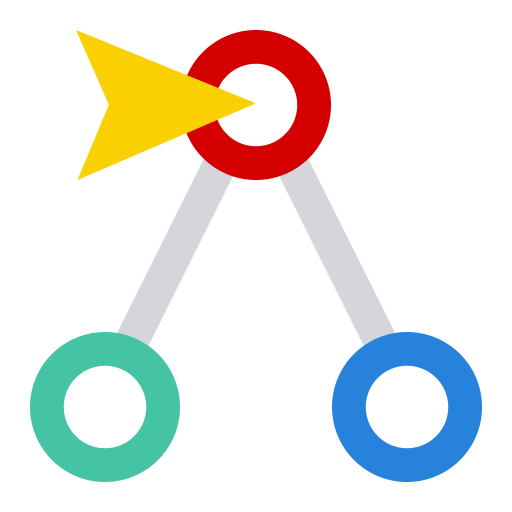MyRoute Multi Stop Navigation
Play on PC with BlueStacks – the Android Gaming Platform, trusted by 500M+ gamers.
Page Modified on: June 25, 2019
Play MyRoute Multi Stop Navigation on PC
You can re-order your existing route, skip any stop, and add or delete destinations.
Use MyRoute to navigate your route. Your route-plan is only a moment away.
Important notes:
MyRoute is free for personal use, with up to 6 addresses.
For Business users, link MyRouteOnline paying account to your app and plan routes with as many as 350 addresses.
No long term commitment and no cancellation fees.
Continued use of GPS running in the background can dramatically decrease battery life. We do our best to save energy and automatically turn off tracking to minimize the use of your battery.
Play MyRoute Multi Stop Navigation on PC. It’s easy to get started.
-
Download and install BlueStacks on your PC
-
Complete Google sign-in to access the Play Store, or do it later
-
Look for MyRoute Multi Stop Navigation in the search bar at the top right corner
-
Click to install MyRoute Multi Stop Navigation from the search results
-
Complete Google sign-in (if you skipped step 2) to install MyRoute Multi Stop Navigation
-
Click the MyRoute Multi Stop Navigation icon on the home screen to start playing