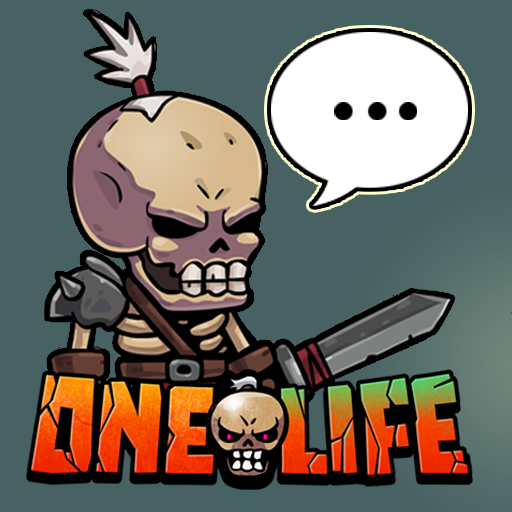Heaven vs Hell
Juega en PC con BlueStacks: la plataforma de juegos Android, en la que confían más de 500 millones de jugadores.
Página modificada el: 3 de octubre de 2019
Play Heaven vs Hell on PC
Gather your army, Challenge evil monsters, use magic and collect keys on your way to Victory!
SEMI-TURN-BASED TACTICS:
Turn-based became more fast and addicting! Manage your units in realtime, but keep in mind their attack timings!
CHOOSE YOUR BEST SET OF UNITS:
Each type of unit has it's own strengths and weaknesses. Find your best combination that will lead you to victory!
FIND ALL ARTIFACTS:
Beat your enemies and get special random artifacts! Each one of them has its own special effect - some will give your units more health, some will increase their attack speed.
ANGELS OR DEMONS?
Complete angels compaign and get a chance to play as demons! Do you think it will be easier to play? Let's see!
AND MORE!
Bosses, dungeon, magic spells, and more! Also, soon we will be adding new enemies and playing modes!
Juega Heaven vs Hell en la PC. Es fácil comenzar.
-
Descargue e instale BlueStacks en su PC
-
Complete el inicio de sesión de Google para acceder a Play Store, o hágalo más tarde
-
Busque Heaven vs Hell en la barra de búsqueda en la esquina superior derecha
-
Haga clic para instalar Heaven vs Hell desde los resultados de búsqueda
-
Complete el inicio de sesión de Google (si omitió el paso 2) para instalar Heaven vs Hell
-
Haz clic en el ícono Heaven vs Hell en la pantalla de inicio para comenzar a jugar