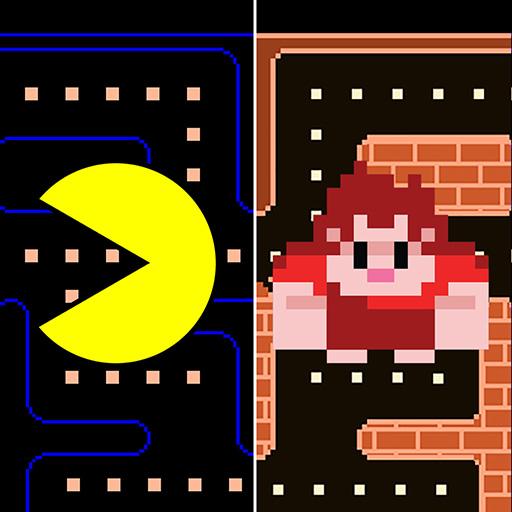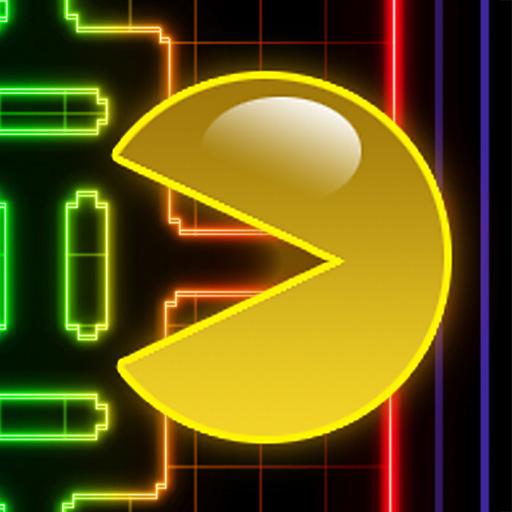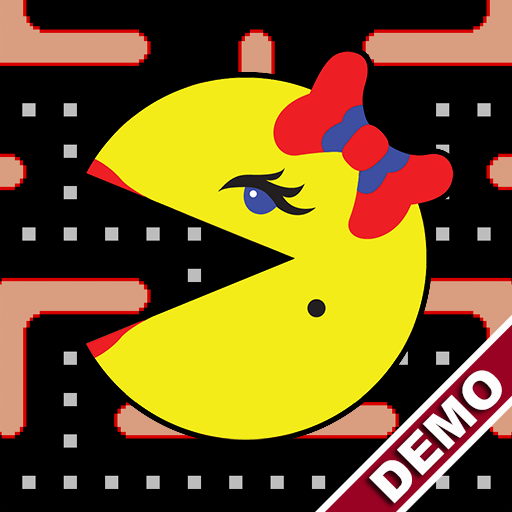
Ms. PAC-MAN Demo
Play on PC with BlueStacks – the Android Gaming Platform, trusted by 500M+ gamers.
Page Modified on: January 9, 2020
Play Ms. PAC-MAN Demo on PC
Who can forget the retro addictive gameplay of this pop culture icon? Remember all those countless hours of free time and quarters spent at the local arcade back in the 80's? Re-live those classic gaming moments on your mobile phone!
HOW PAC-MAN MET MS. PAC-MAN
• Find out how the retro arcade power couple meet!
OLD SCHOOL 8-BIT ARCADE ACTION
• Play the original coin-op icon, MS. PAC-MAN
• Pixel perfect - Looks, sounds, and feels just like you remember!
• Addictive old school gameplay - Run away or chase the ghosts!
CLASSIC MAZES
• Unique mazes specifically for Ms. PAC-MAN
• More maze warp tunnels
• More unique bonus items
Rediscover the retro classic all over again! Bring the old school arcade action of Ms. PAC-MAN anywhere you go! Don't Ms. out on this old school arcade classic! and download Ms. PAC-MAN Demo for FREE today!
Ms. PAC-MAN™ Lite & ©2019 BANDAI NAMCO Entertainment Inc.
BANDAI NAMCO logo is a trademark of BANDAI NAMCO Holdings Inc.
Published by BANDAI NAMCO Entertainment America Inc.
Play Ms. PAC-MAN Demo on PC. It’s easy to get started.
-
Download and install BlueStacks on your PC
-
Complete Google sign-in to access the Play Store, or do it later
-
Look for Ms. PAC-MAN Demo in the search bar at the top right corner
-
Click to install Ms. PAC-MAN Demo from the search results
-
Complete Google sign-in (if you skipped step 2) to install Ms. PAC-MAN Demo
-
Click the Ms. PAC-MAN Demo icon on the home screen to start playing