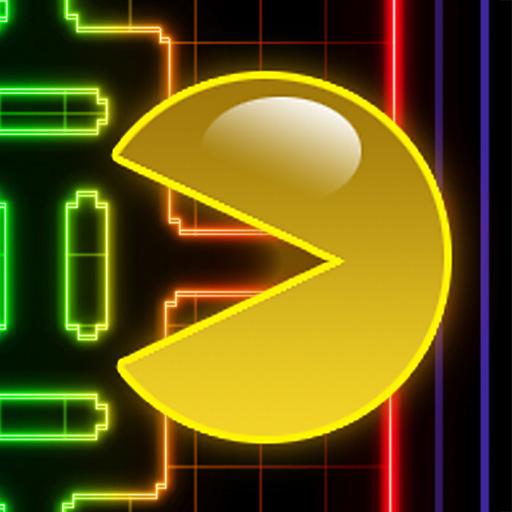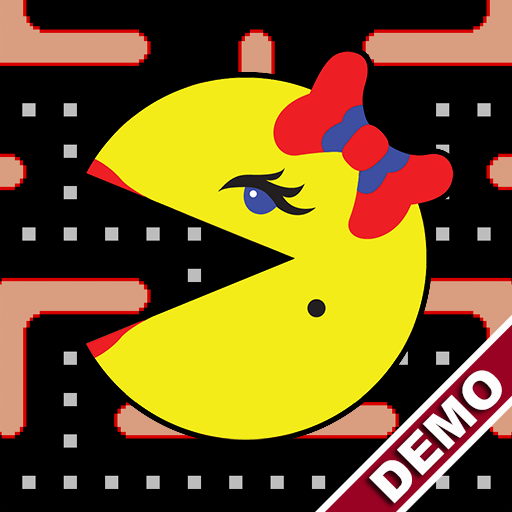
Ms. PAC-MAN Demo
Juega en PC con BlueStacks: la plataforma de juegos Android, en la que confían más de 500 millones de jugadores.
Página modificada el: 9 de enero de 2020
Play Ms. PAC-MAN Demo on PC
Who can forget the retro addictive gameplay of this pop culture icon? Remember all those countless hours of free time and quarters spent at the local arcade back in the 80's? Re-live those classic gaming moments on your mobile phone!
HOW PAC-MAN MET MS. PAC-MAN
• Find out how the retro arcade power couple meet!
OLD SCHOOL 8-BIT ARCADE ACTION
• Play the original coin-op icon, MS. PAC-MAN
• Pixel perfect - Looks, sounds, and feels just like you remember!
• Addictive old school gameplay - Run away or chase the ghosts!
CLASSIC MAZES
• Unique mazes specifically for Ms. PAC-MAN
• More maze warp tunnels
• More unique bonus items
Rediscover the retro classic all over again! Bring the old school arcade action of Ms. PAC-MAN anywhere you go! Don't Ms. out on this old school arcade classic! and download Ms. PAC-MAN Demo for FREE today!
Ms. PAC-MAN™ Lite & ©2019 BANDAI NAMCO Entertainment Inc.
BANDAI NAMCO logo is a trademark of BANDAI NAMCO Holdings Inc.
Published by BANDAI NAMCO Entertainment America Inc.
Juega Ms. PAC-MAN Demo en la PC. Es fácil comenzar.
-
Descargue e instale BlueStacks en su PC
-
Complete el inicio de sesión de Google para acceder a Play Store, o hágalo más tarde
-
Busque Ms. PAC-MAN Demo en la barra de búsqueda en la esquina superior derecha
-
Haga clic para instalar Ms. PAC-MAN Demo desde los resultados de búsqueda
-
Complete el inicio de sesión de Google (si omitió el paso 2) para instalar Ms. PAC-MAN Demo
-
Haz clic en el ícono Ms. PAC-MAN Demo en la pantalla de inicio para comenzar a jugar