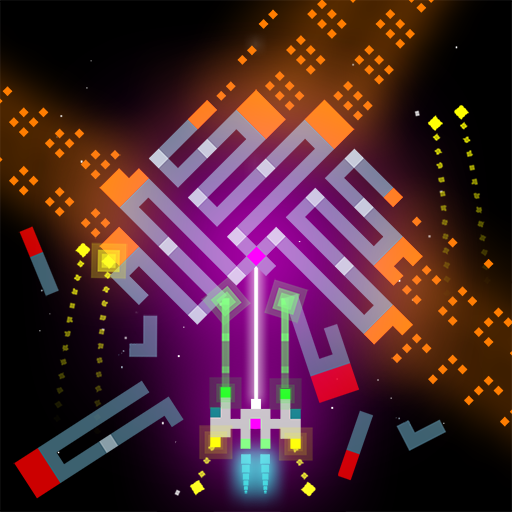Ink Cat Marco
Mainkan di PC dengan BlueStacks – platform Game-Game Android, dipercaya oleh lebih dari 500 juta gamer.
Halaman Dimodifikasi Aktif: 3 September 2020
Play Ink Cat Marco on PC
Black, red, white... Wake up all the other Marco
to complete your paintings on behalf of lazy cartoonist!
■ Game features
- Easy one-handed control!
- Classic graphic style with 1930s animation
- Apples, Cupheads, rabbits, etc... Complete a cute character paintings.
- Pencil, shuriken, eraser... Avoid the terrifying monsters on your desk.
- Chef, knight, pirate, Mozart... Collect tons of cute skins.
- Color Battle Mode-The team that paints more wins!
■ Contact
nanalistudios@gmail.com
Mainkan Ink Cat Marco di PC Mudah saja memulainya.
-
Unduh dan pasang BlueStacks di PC kamu
-
Selesaikan proses masuk Google untuk mengakses Playstore atau lakukan nanti
-
Cari Ink Cat Marco di bilah pencarian di pojok kanan atas
-
Klik untuk menginstal Ink Cat Marco dari hasil pencarian
-
Selesaikan proses masuk Google (jika kamu melewati langkah 2) untuk menginstal Ink Cat Marco
-
Klik ikon Ink Cat Marco di layar home untuk membuka gamenya