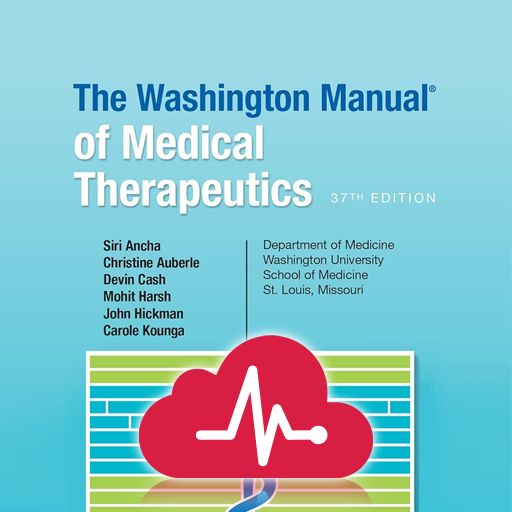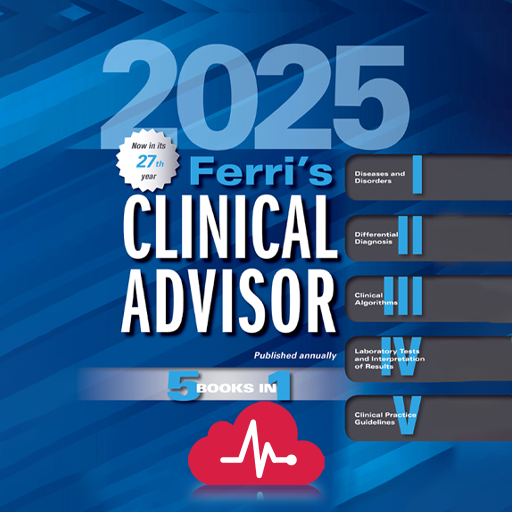このページには広告が含まれます

Globuli Finder
医療 | Naturamed
BlueStacksを使ってPCでプレイ - 5憶以上のユーザーが愛用している高機能Androidゲーミングプラットフォーム
Play Globules Finder on PC
Which homeopathic remedy helps with injuries, cold or burns? With Globules Finder you quickly and systematically find the right remedy in your homeopathic medicine chest. Globules finder is the quickest and most reliable way to the right remedy and at the same time a useful reference book on the 40 most important remedies.
To use Globules Finder, you first choose or search your ailment and then complete it by additional observations like trigger, condition of the affected person, aggravation or amelioration of the ailment. Within seconds you receive a recommendation for the best fitting remedy. The 40 most important homeopathic remedies are described briefly and precisely so that you can differentiate between the individual remedies.
Globules Finder concentrates on the most important acute aliments and emergencies in everyday life to help find the right homeopathic remedy quickly and reliably for self-medication.
Globules Finder is an app which helps finding a homeopathic remedy for self-medication in acute situations. It may be used only for harmless and acute ailments and does not replace advice or treatment by a doctor. While using the app and before making any medical decision, a doctor’s advice must be taken additionally. The authors and operators of this app assume no liability for loss or damage caused by the recommendations provided in the app.
To use Globules Finder, you first choose or search your ailment and then complete it by additional observations like trigger, condition of the affected person, aggravation or amelioration of the ailment. Within seconds you receive a recommendation for the best fitting remedy. The 40 most important homeopathic remedies are described briefly and precisely so that you can differentiate between the individual remedies.
Globules Finder concentrates on the most important acute aliments and emergencies in everyday life to help find the right homeopathic remedy quickly and reliably for self-medication.
Globules Finder is an app which helps finding a homeopathic remedy for self-medication in acute situations. It may be used only for harmless and acute ailments and does not replace advice or treatment by a doctor. While using the app and before making any medical decision, a doctor’s advice must be taken additionally. The authors and operators of this app assume no liability for loss or damage caused by the recommendations provided in the app.
Globuli FinderをPCでプレイ
-
BlueStacksをダウンロードしてPCにインストールします。
-
GoogleにサインインしてGoogle Play ストアにアクセスします。(こちらの操作は後で行っても問題ありません)
-
右上の検索バーにGlobuli Finderを入力して検索します。
-
クリックして検索結果からGlobuli Finderをインストールします。
-
Googleサインインを完了してGlobuli Finderをインストールします。※手順2を飛ばしていた場合
-
ホーム画面にてGlobuli Finderのアイコンをクリックしてアプリを起動します。