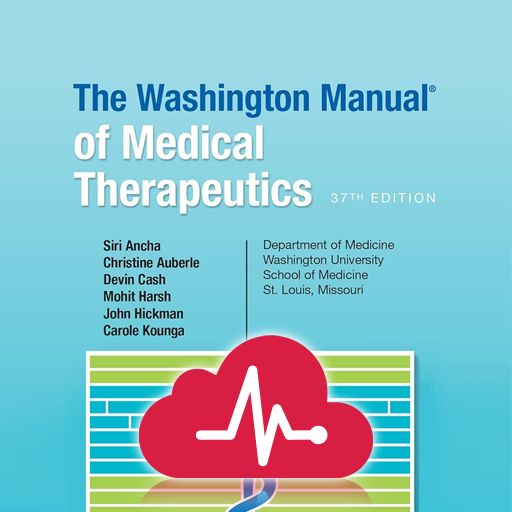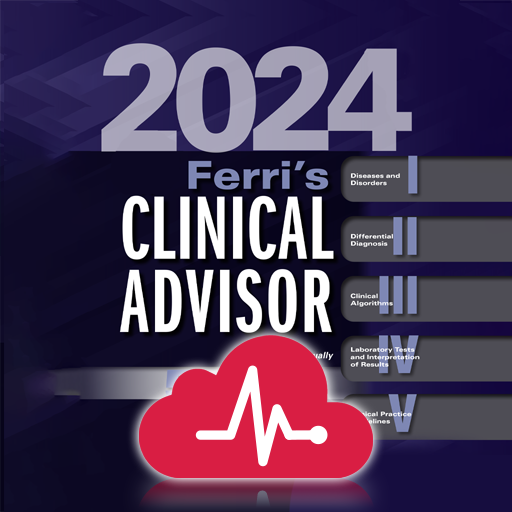Globuli Finder
Chơi trên PC với BlueStacks - Nền tảng chơi game Android, được hơn 500 triệu game thủ tin tưởng.
Trang đã được sửa đổi vào: 3 tháng 11, 2019
Play Globules Finder on PC
To use Globules Finder, you first choose or search your ailment and then complete it by additional observations like trigger, condition of the affected person, aggravation or amelioration of the ailment. Within seconds you receive a recommendation for the best fitting remedy. The 40 most important homeopathic remedies are described briefly and precisely so that you can differentiate between the individual remedies.
Globules Finder concentrates on the most important acute aliments and emergencies in everyday life to help find the right homeopathic remedy quickly and reliably for self-medication.
Globules Finder is an app which helps finding a homeopathic remedy for self-medication in acute situations. It may be used only for harmless and acute ailments and does not replace advice or treatment by a doctor. While using the app and before making any medical decision, a doctor’s advice must be taken additionally. The authors and operators of this app assume no liability for loss or damage caused by the recommendations provided in the app.
Chơi Globuli Finder trên PC. Rất dễ để bắt đầu
-
Tải và cài đặt BlueStacks trên máy của bạn
-
Hoàn tất đăng nhập vào Google để đến PlayStore, hoặc thực hiện sau
-
Tìm Globuli Finder trên thanh tìm kiếm ở góc phải màn hình
-
Nhấn vào để cài đặt Globuli Finder trong danh sách kết quả tìm kiếm
-
Hoàn tất đăng nhập Google (nếu bạn chưa làm bước 2) để cài đặt Globuli Finder
-
Nhấn vào icon Globuli Finder tại màn hình chính để bắt đầu chơi