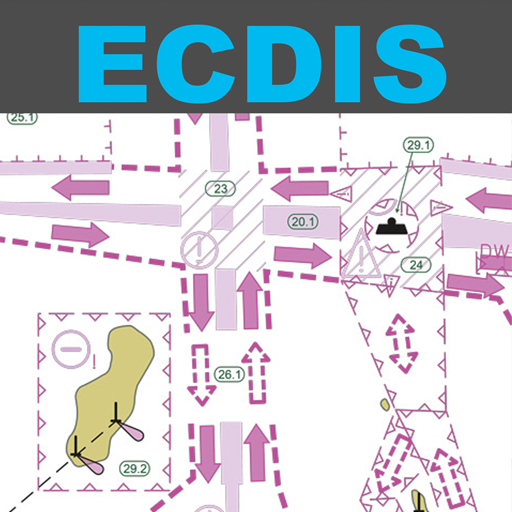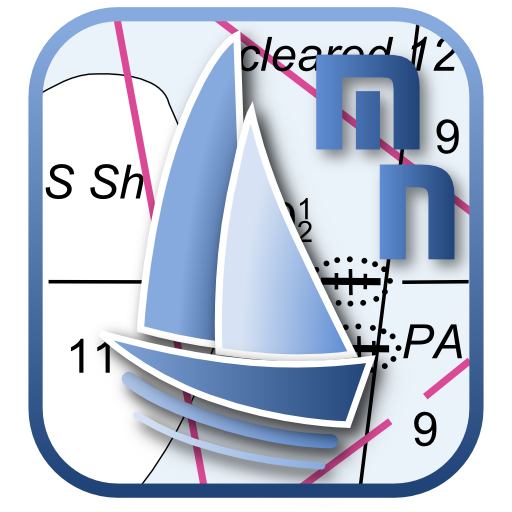このページには広告が含まれます
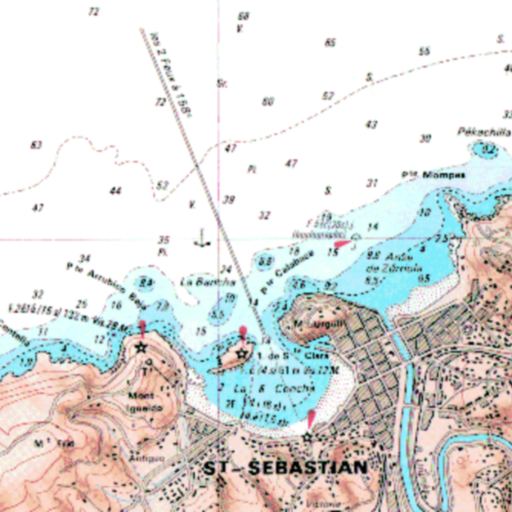
Nautical Almanac
旅行&地域 | Navigational Algorithms
BlueStacksを使ってPCでプレイ - 5憶以上のユーザーが愛用している高機能Androidゲーミングプラットフォーム
Play Nautical Almanac on PC
Celestial navigation - Astronavigation
Nautical almanac:
- Equatorial geocentric coordinates: RA/GHA, Declination for Sun, Moon, and navigational stars and planets .
- SD, HP
- SHA
- GHA Aries
Visible sky:
- Identification of stars and planets - it plots the visible sky from a position at a certain moment.
- Polar and horizon chart.
Planning observation:
- Twilight
- Rise/set for Sun and Moon
- Meridian passage
Solar time:
- GAT, LAT, LMT
- Equation of time
Sidereal time (Aries):
- LHA, GAST, LAST
Lunar distances
Manual and examples at the developer's website.
GPS or network location - "Location" App permission must be allowed. Switch on you GPS, and then automatic location detection is possible
Nautical almanac:
- Equatorial geocentric coordinates: RA/GHA, Declination for Sun, Moon, and navigational stars and planets .
- SD, HP
- SHA
- GHA Aries
Visible sky:
- Identification of stars and planets - it plots the visible sky from a position at a certain moment.
- Polar and horizon chart.
Planning observation:
- Twilight
- Rise/set for Sun and Moon
- Meridian passage
Solar time:
- GAT, LAT, LMT
- Equation of time
Sidereal time (Aries):
- LHA, GAST, LAST
Lunar distances
Manual and examples at the developer's website.
GPS or network location - "Location" App permission must be allowed. Switch on you GPS, and then automatic location detection is possible
Nautical AlmanacをPCでプレイ
-
BlueStacksをダウンロードしてPCにインストールします。
-
GoogleにサインインしてGoogle Play ストアにアクセスします。(こちらの操作は後で行っても問題ありません)
-
右上の検索バーにNautical Almanacを入力して検索します。
-
クリックして検索結果からNautical Almanacをインストールします。
-
Googleサインインを完了してNautical Almanacをインストールします。※手順2を飛ばしていた場合
-
ホーム画面にてNautical Almanacのアイコンをクリックしてアプリを起動します。