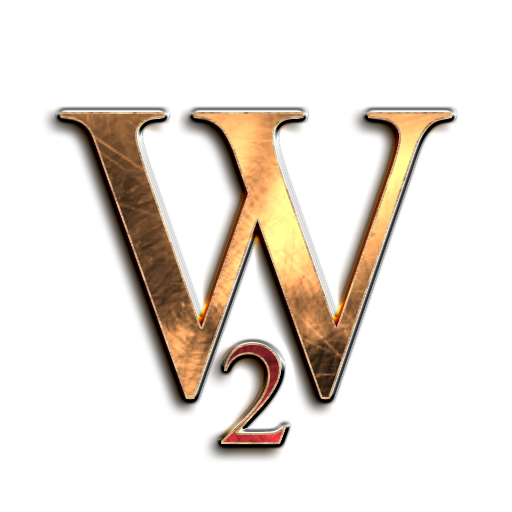World of Empires
Mainkan di PC dengan BlueStacks – platform Game-Game Android, dipercaya oleh lebih dari 500 juta gamer.
Halaman Dimodifikasi Aktif: 27 Juli 2019
Play World of Empires on PC
World of Empires is a turn-based 4X strategy game.
Search for technologies, build armies and elevate your civilization to be the master of the world.
5'' inches screen is recommended to not have too small icons.
Current content :
- Procedural world generation with customization
- Multiplayer
- In-App Purchase (only for donation)
- Map Editor
- Minimap
- 26 civilizations and custom abilities
- Commercial exchange
- 54 troops
- 82 buildings
- 14 Terrain improvements
- 81 Technologies
- AI
- Diplomacy
- Basic happiness
- Civilization Score
- Save your progression locally, on DropBox and online
- Translated in french, english, german, russian, spanish, portuguese, chinese, korean, italian, polish and turkish
What's next :
- Some units animation are missing and some weapons too
- Rivers
- Gold maintenance, for the moment you can have less than 0$
- Future technologies and future units
Please, support my game by clicking on "Advertisement" button in the upper right corner. You will earn 50$ in the game each time to buy a building or unit or to accelerate research.
Thanks in advance.
Have a fun !
Facebook: https://www.facebook.com/newsoftvision/
WARNING: The game is not compatible with all devices and requires about 500Mb of free memory (RAM).
In case of crash, send me your last saved game. Thanks
Keywords: simulation
Mainkan World of Empires di PC Mudah saja memulainya.
-
Unduh dan pasang BlueStacks di PC kamu
-
Selesaikan proses masuk Google untuk mengakses Playstore atau lakukan nanti
-
Cari World of Empires di bilah pencarian di pojok kanan atas
-
Klik untuk menginstal World of Empires dari hasil pencarian
-
Selesaikan proses masuk Google (jika kamu melewati langkah 2) untuk menginstal World of Empires
-
Klik ikon World of Empires di layar home untuk membuka gamenya