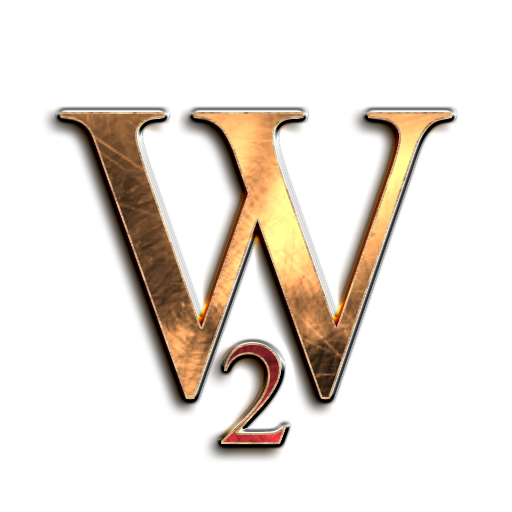このページには広告が含まれます

World of Empires
Strategy | Bruno Fargnoli
BlueStacksを使ってPCでプレイ - 5憶以上のユーザーが愛用している高機能Androidゲーミングプラットフォーム
Play World of Empires on PC
World of Empires 2 is out. You can get it here: https://play.google.com/store/apps/details?id=com.newsoftvision.woe2
World of Empires is a turn-based 4X strategy game.
Search for technologies, build armies and elevate your civilization to be the master of the world.
5'' inches screen is recommended to not have too small icons.
Current content :
- Procedural world generation with customization
- Multiplayer
- In-App Purchase (only for donation)
- Map Editor
- Minimap
- 26 civilizations and custom abilities
- Commercial exchange
- 54 troops
- 82 buildings
- 14 Terrain improvements
- 81 Technologies
- AI
- Diplomacy
- Basic happiness
- Civilization Score
- Save your progression locally, on DropBox and online
- Translated in french, english, german, russian, spanish, portuguese, chinese, korean, italian, polish and turkish
What's next :
- Some units animation are missing and some weapons too
- Rivers
- Gold maintenance, for the moment you can have less than 0$
- Future technologies and future units
Please, support my game by clicking on "Advertisement" button in the upper right corner. You will earn 50$ in the game each time to buy a building or unit or to accelerate research.
Thanks in advance.
Have a fun !
Facebook: https://www.facebook.com/newsoftvision/
WARNING: The game is not compatible with all devices and requires about 500Mb of free memory (RAM).
In case of crash, send me your last saved game. Thanks
Keywords: simulation
World of Empires is a turn-based 4X strategy game.
Search for technologies, build armies and elevate your civilization to be the master of the world.
5'' inches screen is recommended to not have too small icons.
Current content :
- Procedural world generation with customization
- Multiplayer
- In-App Purchase (only for donation)
- Map Editor
- Minimap
- 26 civilizations and custom abilities
- Commercial exchange
- 54 troops
- 82 buildings
- 14 Terrain improvements
- 81 Technologies
- AI
- Diplomacy
- Basic happiness
- Civilization Score
- Save your progression locally, on DropBox and online
- Translated in french, english, german, russian, spanish, portuguese, chinese, korean, italian, polish and turkish
What's next :
- Some units animation are missing and some weapons too
- Rivers
- Gold maintenance, for the moment you can have less than 0$
- Future technologies and future units
Please, support my game by clicking on "Advertisement" button in the upper right corner. You will earn 50$ in the game each time to buy a building or unit or to accelerate research.
Thanks in advance.
Have a fun !
Facebook: https://www.facebook.com/newsoftvision/
WARNING: The game is not compatible with all devices and requires about 500Mb of free memory (RAM).
In case of crash, send me your last saved game. Thanks
Keywords: simulation
World of EmpiresをPCでプレイ
-
BlueStacksをダウンロードしてPCにインストールします。
-
GoogleにサインインしてGoogle Play ストアにアクセスします。(こちらの操作は後で行っても問題ありません)
-
右上の検索バーにWorld of Empiresを入力して検索します。
-
クリックして検索結果からWorld of Empiresをインストールします。
-
Googleサインインを完了してWorld of Empiresをインストールします。※手順2を飛ばしていた場合
-
ホーム画面にてWorld of Empiresのアイコンをクリックしてアプリを起動します。