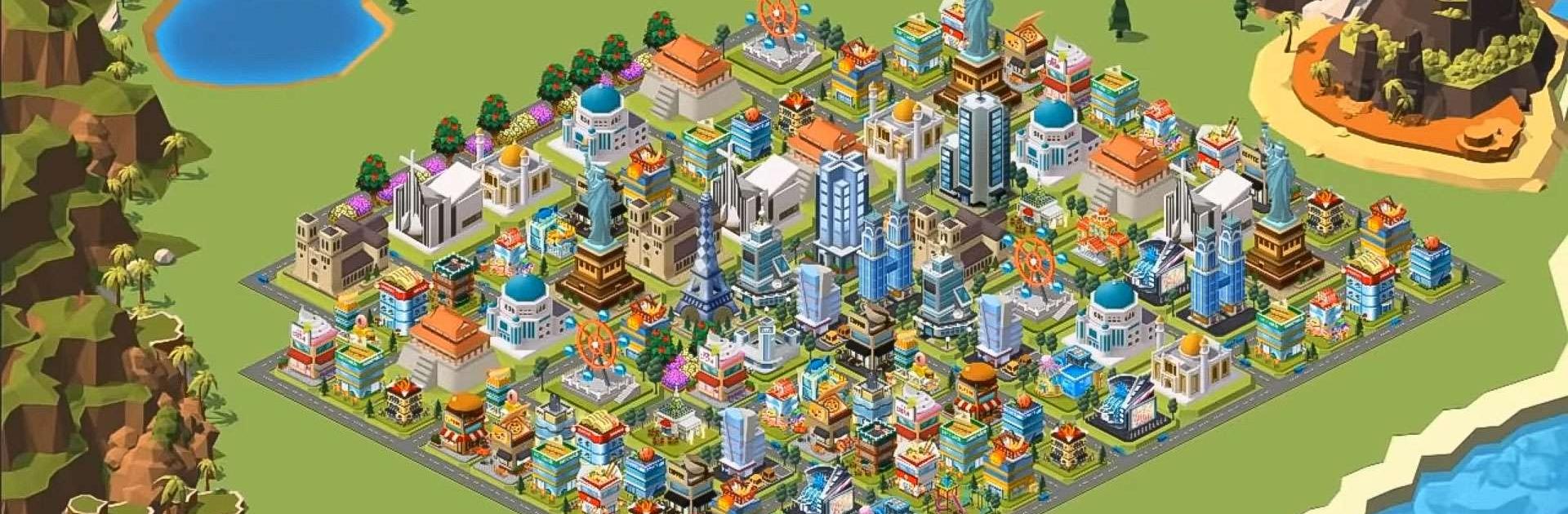

Ma ville : Île
Jouez sur PC avec BlueStacks - la plate-forme de jeu Android, approuvée par + 500M de joueurs.
Page Modifiée le: 29 août 2023
Play My City : Island on PC or Mac
My City : Island is a simulation game developed by Nexelon inc. BlueStacks app player is the best platform to play this Android game on your PC or Mac for an immersive gaming experience.
Set in the heart of the Pacific, this island once housed a thriving metropolis renowned for its breathtaking natural beauty and architectural marvels.
However, tragedy struck when an earthquake shook the very foundations of the city, causing it to crumble. Now, it’s up to you to rebuild and restore Kakau Island to its former glory, crafting a city that will stand as a testament to your vision and ingenuity.
As the city’s proud mayor, you have the power to shape its destiny. Begin by establishing your own Italian restaurant, a culinary gem that will delight locals and tourists alike with its delectable cuisine. Expand your repertoire by adding professional food restaurants, each offering a unique culinary experience that will further enhance the reputation of your city.
Imagine a stunning playground adorned with a magnificent ferris wheel, a state-of-the-art 3D movie cinema that will transport viewers to new dimensions, and awe-inspiring aquariums that showcase the wonders of the deep sea.
Enrich the lives of the locals by providing an abundance of recreational centers, ensuring their happiness and, in turn, reaping the rewards of increased gold generation.
Jouez à Ma ville : Île sur PC. C'est facile de commencer.
-
Téléchargez et installez BlueStacks sur votre PC
-
Connectez-vous à Google pour accéder au Play Store ou faites-le plus tard
-
Recherchez Ma ville : Île dans la barre de recherche dans le coin supérieur droit
-
Cliquez pour installer Ma ville : Île à partir des résultats de la recherche
-
Connectez-vous à Google (si vous avez ignoré l'étape 2) pour installer Ma ville : Île
-
Cliquez sur l'icône Ma ville : Île sur l'écran d'accueil pour commencer à jouer




