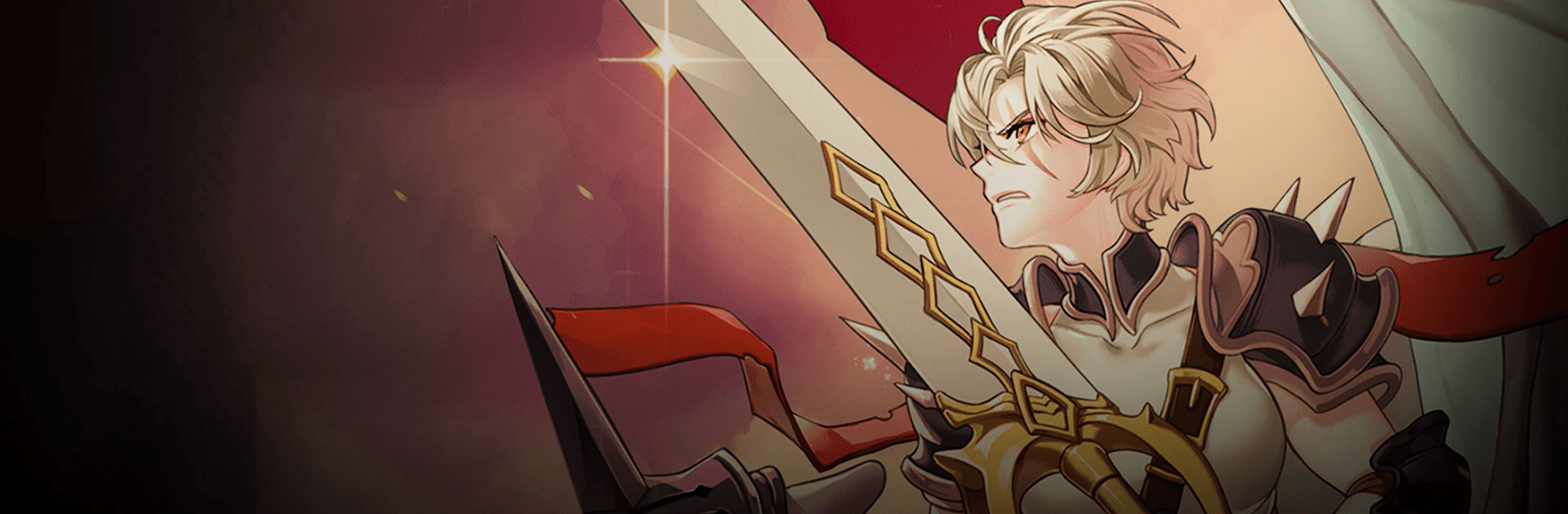

DragonFlight
Play on PC with BlueStacks – the Android Gaming Platform, trusted by 500M+ gamers.
Page Modified on: Oct 29, 2023
Play DragonFlight on PC or Mac
DragonFlight is an Action game developed by LINE Games. BlueStacks app player is the best platform to play this Android game on your PC or Mac for an immersive gaming experience.
Sometimes you just want to sit back and chill with a relaxing game. DragonFlight is the casual, top-down shooter that lets you do just that. The simple controls, calming music, and super-chill gameplay make DragonFlight the perfect Action title for gamers who need a break from high-stakes, quick tempo action.
Hop atop the back of a powerful dragon and attack waves of enemies using powerful magic. Move left and right to dodge the incoming projectiles and divebombing enemies. Upgrade your weapons and skills to stay alive for as long as possible!
DragonFlight is a game that’s easy to pick up but tough to master. This skill-based, top-down shoot-em-up will have you addicted from the moment you fire your first shot! Newcomers to the shooter genre will love how simple and fun it is to play. Veterans won’t get enough of the exciting visuals, incredible sound effects, and diverse situations the game throws them into!
Play DragonFlight on PC. It’s easy to get started.
-
Download and install BlueStacks on your PC
-
Complete Google sign-in to access the Play Store, or do it later
-
Look for DragonFlight in the search bar at the top right corner
-
Click to install DragonFlight from the search results
-
Complete Google sign-in (if you skipped step 2) to install DragonFlight
-
Click the DragonFlight icon on the home screen to start playing



