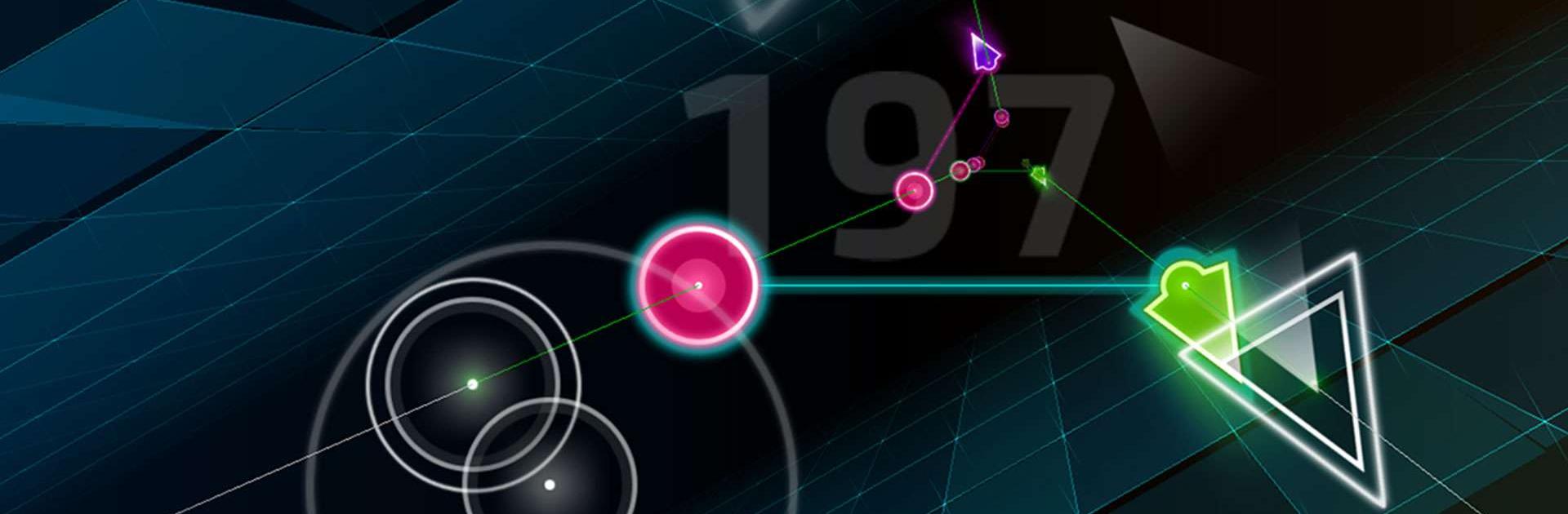

Protocol:hyperspace Diver
BlueStacksを使ってPCでプレイ - 5憶以上のユーザーが愛用している高機能Androidゲーミングプラットフォーム
Play Protocol:hyperspace Diver on PC or Mac
Protocol:hyperspace Diver is a Music game developed by LINE Games. BlueStacks app player is the best platform to play this Android game on your PC or Mac for an immersive gaming experience.
Do you remember when Guitar Hero was relevant? Well, wouldn’t you like to play an updated version of music-based action games without having to spend an arm and a leg on an accessory? Look for further! Protocol:hyperspace Diver on PC is the game for you!
Protocol:hyperspace Diver has players tap on their screens with the rhythm and the beat to progress. With each successful and timely tap, the music will continue playing, and you’ll earn a higher score. If you miss a beat, you’ll need to redo your combo chain in order to reach a high score.
This game doesn’t use simplistic dots to guide you through the music. Instead, interactive geometric objects show you where to tap, how long to keep your finger on the screen, and when to let go. Make sure you stretch your fingers since some of the objects appear on the screen at the speed of light!
Download Protocol:hyperspace Diver on PC with BlueStacks and become one with the beat and the music.
Protocol:hyperspace DiverをPCでプレイ
-
BlueStacksをダウンロードしてPCにインストールします。
-
GoogleにサインインしてGoogle Play ストアにアクセスします。(こちらの操作は後で行っても問題ありません)
-
右上の検索バーにProtocol:hyperspace Diverを入力して検索します。
-
クリックして検索結果からProtocol:hyperspace Diverをインストールします。
-
Googleサインインを完了してProtocol:hyperspace Diverをインストールします。※手順2を飛ばしていた場合
-
ホーム画面にてProtocol:hyperspace Diverのアイコンをクリックしてアプリを起動します。




