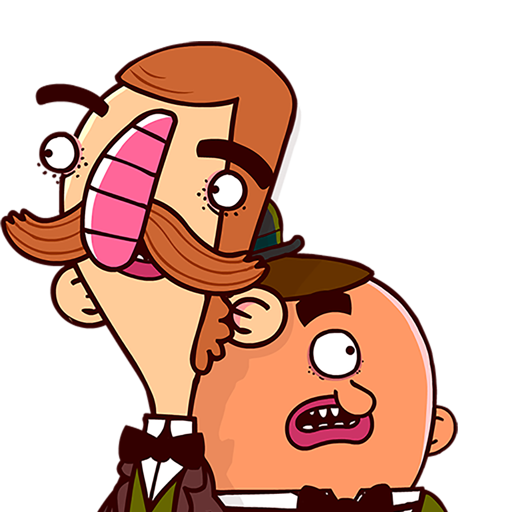OXENFREE
Gioca su PC con BlueStacks: la piattaforma di gioco Android, considerata affidabile da oltre 500 milioni di giocatori.
Pagina modificata il: 28 giugno 2017
Play OXENFREE on PC
"What “Stranger Things” was to Netflix, “Oxenfree” was to the video game world." - LA TIMES
"Oxenfree stands firm as a smart supernatural tale that crawls to a chilling end." - KILLSCREEN
“There’s no filler here, just an increasingly fascinating, emotional story steeped in the paranormal. Night School Studio’s first effort is a brilliant one.” - FORBES
--
The critically acclaimed, mind-bending adventure comes to Android with custom touch controls.
Oxenfree is a supernatural thriller about a group of friends who unwittingly open a ghostly rift. Play as Alex, a bright, rebellious teenager who brings her new stepbrother Jonas to an overnight party on an old military island. The night takes a terrifying turn when you unwittingly open a ghostly gate spawned from the island’s cryptic past. How you deal with these events, your peers, and the ominous creatures you’ve unleashed is up to you.
Determine every aspect of Alex's story while exploring Edwards Island, uncovering the base's dark past, and changing the course of your friends' lives.
--
- An intelligent conversation system changes the story and your relationships based on every decision
- The unique radio mechanic allows Alex to communicate with mysterious spectres and manipulate her world
- Multiple mysteries to unravel, spanning decades and lifetimes
Gioca OXENFREE su PC. È facile iniziare.
-
Scarica e installa BlueStacks sul tuo PC
-
Completa l'accesso a Google per accedere al Play Store o eseguilo in un secondo momento
-
Cerca OXENFREE nella barra di ricerca nell'angolo in alto a destra
-
Fai clic per installare OXENFREE dai risultati della ricerca
-
Completa l'accesso a Google (se hai saltato il passaggio 2) per installare OXENFREE
-
Fai clic sull'icona OXENFREE nella schermata principale per iniziare a giocare