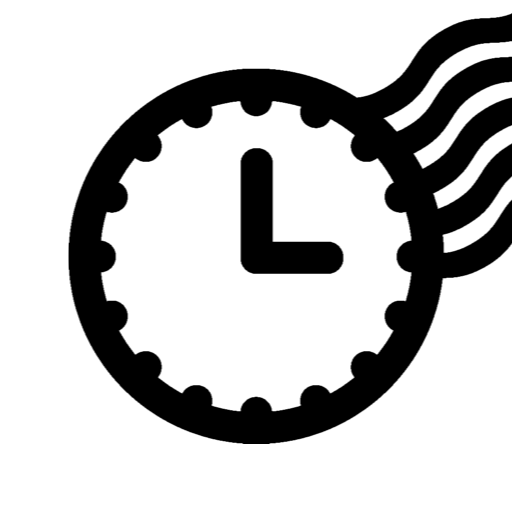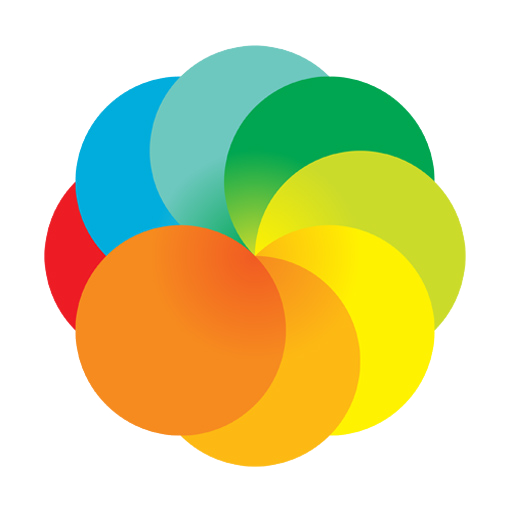Framelapse - Time Lapse Camera
사진 | Neximo Labs
5억명 이상의 게이머가 신뢰하는 안드로이드 게임 플랫폼 BlueStacks으로 PC에서 플레이하세요.
Play Framelapse - Time Lapse Camera on PC
Framelapse is a full featured app for creating stunning time-lapse videos on your Android™ device. Record high quality time-lapse clips effortlessly thanks to the simple, fast and intuitive interface.
FEATURES :
- Frame Interval to adjust speed.
- Set video duration to automatically stop recording.
- Inbuilt calculator to know recording duration.
- Zoom and autofocus options.
- Self timer, white balance, color effects, exposure compensation.
- Front and back camera support.
- Video resolution and rotation.
- Output video is high quality mp4 format and can be played on any device.
- Instant playback and no rendering time.
- Video frame rate.
- Storage directory.
- Displays length of time-lapse video being recorded.
- Dynamic preview size and no preview cropping.
- Inbuilt app guide and faq.
PRO BONUS :
- No Ads.
- Custom frame interval ranging 0.1 seconds up to 24 hours.
- Custom video duration.
- Custom self timer for recording delay.
- Custom bit rate.
- White balance lock.
- Exposure Lock.
- Wizard mode to set frame interval automatically.
- Sleep mode (screen off) while recording which reduces battery drain significantly.
(Sleep does not work with Android 9 and later, due to background camera restrictions)
* Support for certain features is determined by your device's camera hardware.
(Please note MediaTek devices not supported)
Discover beautiful new patterns in everyday events which remain invisible to our eyes. Watch the setting sun in a few seconds or a journey in a minute and prepare to be amazed. Record amazing time lapse and hyperlapse videos with ease now.
FEATURES :
- Frame Interval to adjust speed.
- Set video duration to automatically stop recording.
- Inbuilt calculator to know recording duration.
- Zoom and autofocus options.
- Self timer, white balance, color effects, exposure compensation.
- Front and back camera support.
- Video resolution and rotation.
- Output video is high quality mp4 format and can be played on any device.
- Instant playback and no rendering time.
- Video frame rate.
- Storage directory.
- Displays length of time-lapse video being recorded.
- Dynamic preview size and no preview cropping.
- Inbuilt app guide and faq.
PRO BONUS :
- No Ads.
- Custom frame interval ranging 0.1 seconds up to 24 hours.
- Custom video duration.
- Custom self timer for recording delay.
- Custom bit rate.
- White balance lock.
- Exposure Lock.
- Wizard mode to set frame interval automatically.
- Sleep mode (screen off) while recording which reduces battery drain significantly.
(Sleep does not work with Android 9 and later, due to background camera restrictions)
* Support for certain features is determined by your device's camera hardware.
(Please note MediaTek devices not supported)
Discover beautiful new patterns in everyday events which remain invisible to our eyes. Watch the setting sun in a few seconds or a journey in a minute and prepare to be amazed. Record amazing time lapse and hyperlapse videos with ease now.
PC에서 Framelapse - Time Lapse Camera 플레이해보세요.
-
BlueStacks 다운로드하고 설치
-
Google Play 스토어에 로그인 하기(나중에 진행가능)
-
오른쪽 상단 코너에 Framelapse - Time Lapse Camera 검색
-
검색 결과 중 Framelapse - Time Lapse Camera 선택하여 설치
-
구글 로그인 진행(만약 2단계를 지나갔을 경우) 후 Framelapse - Time Lapse Camera 설치
-
메인 홈화면에서 Framelapse - Time Lapse Camera 선택하여 실행