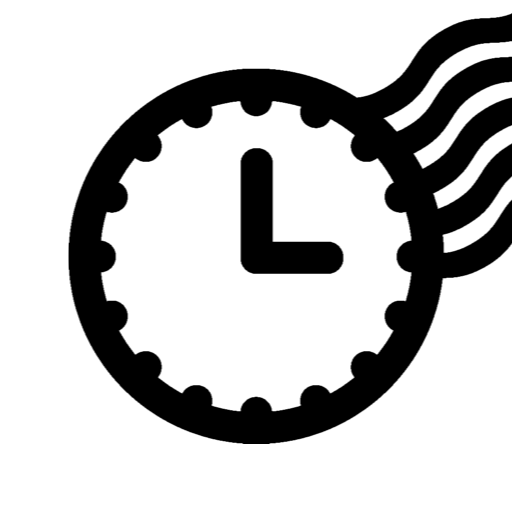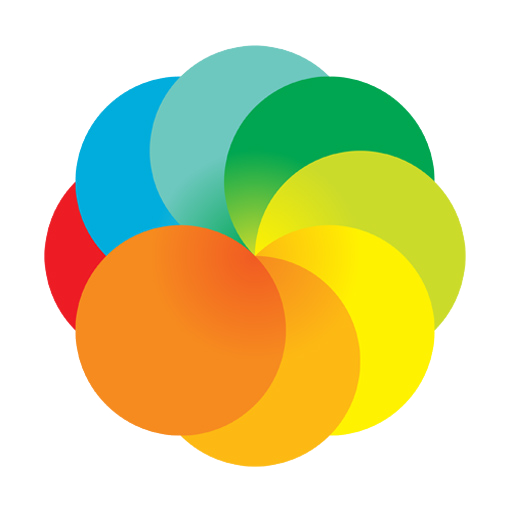Framelapse - Time Lapse Camera
500M + oyuncunun güvendiği Android Oyun Platformu, BlueStacks ile PC'de oynayın.
Sayfa Değiştirilme tarihi: 8 Eylül 2017
Play Framelapse - Time Lapse Camera on PC
FEATURES :
- Frame Interval to adjust speed.
- Set video duration to automatically stop recording.
- Inbuilt calculator to know recording duration.
- Zoom and autofocus options.
- Self timer, white balance, color effects, exposure compensation.
- Front and back camera support.
- Video resolution and rotation.
- Output video is high quality mp4 format and can be played on any device.
- Instant playback and no rendering time.
- Video frame rate.
- Storage directory.
- Displays length of time-lapse video being recorded.
- Dynamic preview size and no preview cropping.
- Inbuilt app guide and faq.
PRO BONUS :
- No Ads.
- Custom frame interval ranging 0.1 seconds up to 24 hours.
- Custom video duration.
- Custom self timer for recording delay.
- Custom bit rate.
- White balance lock.
- Exposure Lock.
- Wizard mode to set frame interval automatically.
- Sleep mode (screen off) while recording which reduces battery drain significantly.
(Sleep does not work with Android 9 and later, due to background camera restrictions)
* Support for certain features is determined by your device's camera hardware.
(Please note MediaTek devices not supported)
Discover beautiful new patterns in everyday events which remain invisible to our eyes. Watch the setting sun in a few seconds or a journey in a minute and prepare to be amazed. Record amazing time lapse and hyperlapse videos with ease now.
Framelapse - Time Lapse Camera oyununu PC'de oyna. Başlamak çok kolay.
-
BlueStacks'i PC'nize İndirin ve Yükleyin
-
Play Store'a erişmek için Google girişi yapın ya da daha sonraya bırakın.
-
Sağ üst köşeye Framelapse - Time Lapse Camera yazarak arayın.
-
Framelapse - Time Lapse Camera uygulamasını arama sonuçlarından indirmek için tıklayın.
-
(iEğer Adım 2'yi atladıysanız) Framelapse - Time Lapse Camera uygulamasını yüklemek için Google'a giriş yapın.
-
Oynatmaya başlatmak için ekrandaki Framelapse - Time Lapse Camera ikonuna tıklayın.