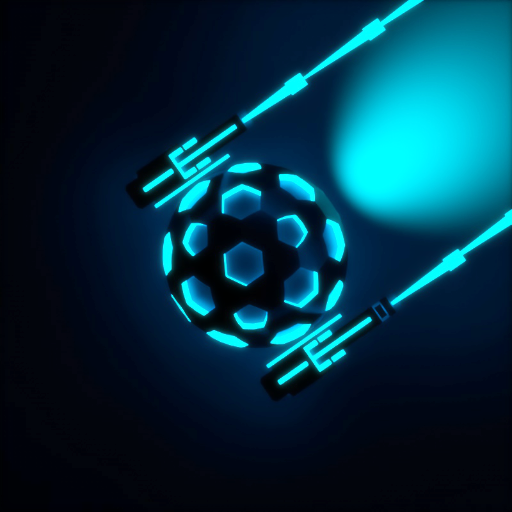Chest Chaser: Dungeon Hero
Play on PC with BlueStacks – the Android Gaming Platform, trusted by 500M+ gamers.
Page Modified on: Oct 21, 2022
Play Chest Chaser: Dungeon Hero on PC
Compete in levels with enemies that will make your search for chests and loot difficult.
As one of many auto-shooting chasers, you will face hordes of different enemies.
Search and collect many incredible chasers and fight in breathtaking dungeons with endless waves of enemies that never give in.
When you defeat enemies they drop diamonds, which you can exchange for upgrades to face the final boss in the last room.
You can only win if you use the power of upgrades and skills, because otherwise you will be overwhelmed!
And remember, once you die you have to start all over again! So be on your guard!
Fight with different chasers who have unique abilities that help you chase.
And the best: After each round you win, you will receive a chest with great loot!
Features:
- Random and unique effects that occur every 30 seconds. Will they help you, or will they hinder you?
- Simple controls with just one finger allows for a barrier-free experience
- Earn coins and gems to use for a Chaser upgrade. Level up and increase your stats
Play Chest Chaser: Dungeon Hero on PC. It’s easy to get started.
-
Download and install BlueStacks on your PC
-
Complete Google sign-in to access the Play Store, or do it later
-
Look for Chest Chaser: Dungeon Hero in the search bar at the top right corner
-
Click to install Chest Chaser: Dungeon Hero from the search results
-
Complete Google sign-in (if you skipped step 2) to install Chest Chaser: Dungeon Hero
-
Click the Chest Chaser: Dungeon Hero icon on the home screen to start playing