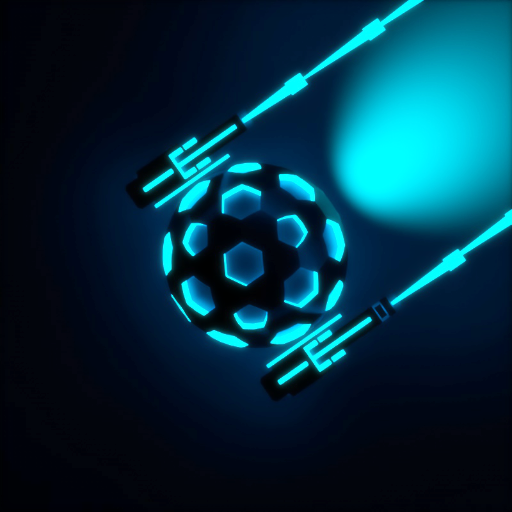このページには広告が含まれます

Chest Chaser: Dungeon Hero
アクション | Nivagia
BlueStacksを使ってPCでプレイ - 5憶以上のユーザーが愛用している高機能Androidゲーミングプラットフォーム
Play Chest Chaser: Dungeon Hero on PC
Welcome Chaser!
Compete in levels with enemies that will make your search for chests and loot difficult.
As one of many auto-shooting chasers, you will face hordes of different enemies.
Search and collect many incredible chasers and fight in breathtaking dungeons with endless waves of enemies that never give in.
When you defeat enemies they drop diamonds, which you can exchange for upgrades to face the final boss in the last room.
You can only win if you use the power of upgrades and skills, because otherwise you will be overwhelmed!
And remember, once you die you have to start all over again! So be on your guard!
Fight with different chasers who have unique abilities that help you chase.
And the best: After each round you win, you will receive a chest with great loot!
Features:
- Random and unique effects that occur every 30 seconds. Will they help you, or will they hinder you?
- Simple controls with just one finger allows for a barrier-free experience
- Earn coins and gems to use for a Chaser upgrade. Level up and increase your stats
Compete in levels with enemies that will make your search for chests and loot difficult.
As one of many auto-shooting chasers, you will face hordes of different enemies.
Search and collect many incredible chasers and fight in breathtaking dungeons with endless waves of enemies that never give in.
When you defeat enemies they drop diamonds, which you can exchange for upgrades to face the final boss in the last room.
You can only win if you use the power of upgrades and skills, because otherwise you will be overwhelmed!
And remember, once you die you have to start all over again! So be on your guard!
Fight with different chasers who have unique abilities that help you chase.
And the best: After each round you win, you will receive a chest with great loot!
Features:
- Random and unique effects that occur every 30 seconds. Will they help you, or will they hinder you?
- Simple controls with just one finger allows for a barrier-free experience
- Earn coins and gems to use for a Chaser upgrade. Level up and increase your stats
Chest Chaser: Dungeon HeroをPCでプレイ
-
BlueStacksをダウンロードしてPCにインストールします。
-
GoogleにサインインしてGoogle Play ストアにアクセスします。(こちらの操作は後で行っても問題ありません)
-
右上の検索バーにChest Chaser: Dungeon Heroを入力して検索します。
-
クリックして検索結果からChest Chaser: Dungeon Heroをインストールします。
-
Googleサインインを完了してChest Chaser: Dungeon Heroをインストールします。※手順2を飛ばしていた場合
-
ホーム画面にてChest Chaser: Dungeon Heroのアイコンをクリックしてアプリを起動します。