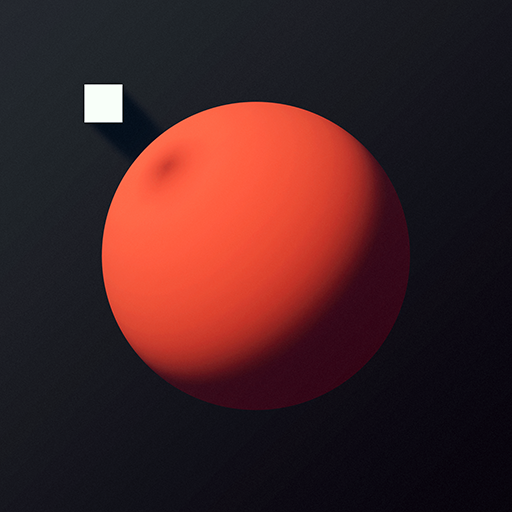Snakebird
Play on PC with BlueStacks – the Android Gaming Platform, trusted by 500M+ gamers.
Page Modified on: July 21, 2016
Play Snakebird on PC
Snakebird is a very simple but deceptively challenging puzzle game about assuming the right shapes for the task at hand, be it pushing, lifting, teleporting or just defying the laws of physics.
"I’m not just addicted to Snakebird, I’m in love with the beautiful art style and endearing design of the character itself. I’d love to see an expansion, a sequel, and a spinoff — at this point, I’m all in."
5/5 - toucharcade.com
"The kind of puzzler that makes you want to hurl your device at the wall, but it remains glued to your fist because it’s just so good."
5/5, App of the week - stuff.tv
"...the feeling of finally completing a seemingly impossible puzzle after so much failure is just so wonderfully satisfying!"
8.5/10 - destructoid.com
Play Snakebird on PC. It’s easy to get started.
-
Download and install BlueStacks on your PC
-
Complete Google sign-in to access the Play Store, or do it later
-
Look for Snakebird in the search bar at the top right corner
-
Click to install Snakebird from the search results
-
Complete Google sign-in (if you skipped step 2) to install Snakebird
-
Click the Snakebird icon on the home screen to start playing