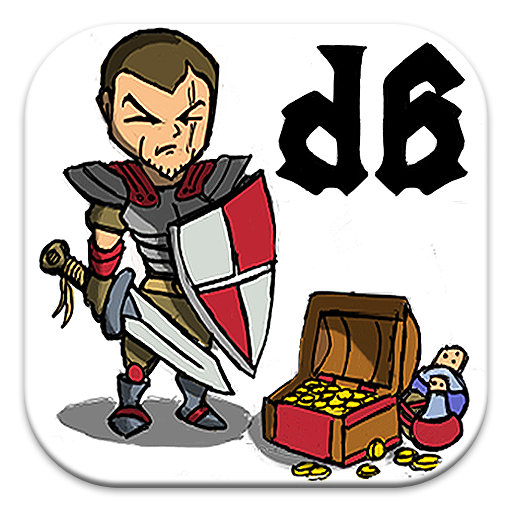ROGUE NARAKA
Play on PC with BlueStacks – the Android Gaming Platform, trusted by 500M+ gamers.
Page Modified on: July 22, 2019
Play ROGUE NARAKA on PC
Create your own assassin with random skills and items and stats
Hell It is the mission of this game to escape from Naruka.
I hope that you will escape the curse that will survive the lasting death.
The more you enjoy, the more powerful the assassin will be with Lucky ..!
★★★★★Developer NOXBIX ★★★★★
[Tap Dino Egg] - Android Ver.
[Sacred Stones] - Android, Steam Ver.
[ DreamHack Austin 2018 ] Best Action Indie Game Award
https://www.facebook.com/ROGUENARAKA/
Many events are open for your luck!
Play ROGUE NARAKA on PC. It’s easy to get started.
-
Download and install BlueStacks on your PC
-
Complete Google sign-in to access the Play Store, or do it later
-
Look for ROGUE NARAKA in the search bar at the top right corner
-
Click to install ROGUE NARAKA from the search results
-
Complete Google sign-in (if you skipped step 2) to install ROGUE NARAKA
-
Click the ROGUE NARAKA icon on the home screen to start playing