
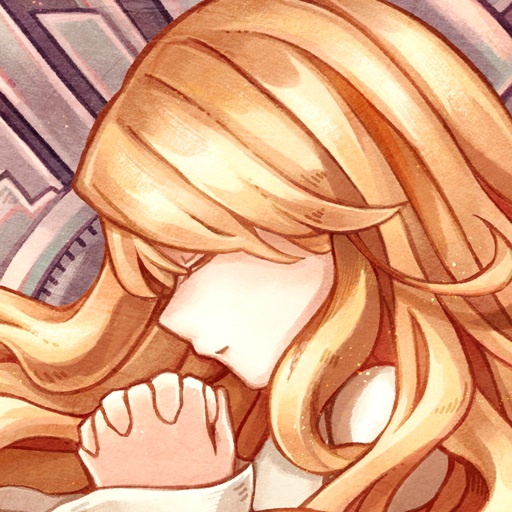
Lanota - Music game with story
Spiele auf dem PC mit BlueStacks - der Android-Gaming-Plattform, der über 500 Millionen Spieler vertrauen.
Seite geändert am: 21.12.2023
Play Lanota - Music game with story on PC or Mac
Lanota – Music game with story is a music game developed by Noxy Games Inc. BlueStacks app player is the best platform to play this Android game on your PC or Mac for an immersive gaming experience.
Explore and revitalize the globe while listening to music and moving to the beat. Unlock boss-stages with unique music and graphics, listen to music from a variety of genres, and enjoy a visual novel.
This is not the same old rhythm. You may choose from dozens of spectacular songs and boss-stage features, a variety of charts and challenges, and difficulty levels that range from easy to very hard, making this game suitable for players of all skill levels.
Restore harmony to the world by “tuning” the energy that was previously chaotic. You may go to different locations on the globe while reading a gorgeously illustrated picture book and gathering mementos along the way.
The version available for free download is a trial. If you want to be able to go through the whole Main Story without losing progress, bypass the ads and loading time between songs, and gain access to the “retry” option, you’ll need to purchase the complete game. Listen to the first song of each in-app purchase chapter for free.
Spiele Lanota - Music game with story auf dem PC. Der Einstieg ist einfach.
-
Lade BlueStacks herunter und installiere es auf deinem PC
-
Schließe die Google-Anmeldung ab, um auf den Play Store zuzugreifen, oder mache es später
-
Suche in der Suchleiste oben rechts nach Lanota - Music game with story
-
Klicke hier, um Lanota - Music game with story aus den Suchergebnissen zu installieren
-
Schließe die Google-Anmeldung ab (wenn du Schritt 2 übersprungen hast), um Lanota - Music game with story zu installieren.
-
Klicke auf dem Startbildschirm auf das Lanota - Music game with story Symbol, um mit dem Spielen zu beginnen




