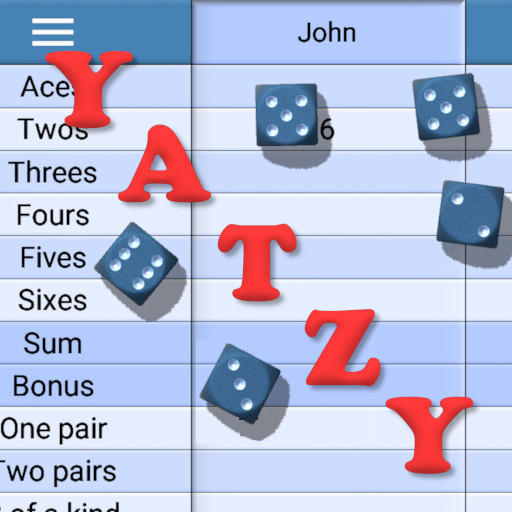Yatzy - Free 3D Dice Game
Play on PC with BlueStacks – the Android Gaming Platform, trusted by 500M+ gamers.
Page Modified on: January 4, 2020
Play Yatzy - Free 3D Dice Game on PC
Yazy is a board game with its original rules. Five dices with six sides and 14 sections to be filled in a finite amount of rounds. It is a Scandinavian public domain dice game very similar to Poker Dice, Yacht, Generala and Cheerio. Yatzy is also known as Yachty and Farkle in different countries. You can play Yatze 3D - Free Dice Game offline without an internet connection
Features:
🔸 Yatzee Dice Game
🔸 Smooth Graphics and Game Play
🔸 Slow Motion
🔸 No need for Internet connection
🔸 Multiplayer (Pass and Play)
🔸 Customizable Dice
🔸 Leaderboards
🔸 Achievements
Coming in the next updates:
💠 Token Rewards
💠 New Special dices
Play and analyze all the possibilities to get the best Yahtzee score possible. The gameplay is made as easy and straight forward as possible. With the use of real-world physics and 3D throwing dice the game is engaging and fun to play. The build-in SLOW-MOTION feature brings more excitement to the table as it kicks in when you are only one dice away from throwing a Yahtzee.
Customization is a huge part of Yatzy 3D - Free Dice Game. You’ll earn in-game currency with every game played that can be used to unlock colors for your dice. You can unlock a lot of different colors for your dice including special colors that can only be obtained with “Tokens”, which you’ll earn from throwing a Yahtzee.
Each round you can roll five dice up to three times to achieve one of the 13 combinations. Each combination must be done once except for Yatzy. The objective is to achieve the highest score possible at the end of the game.
A more detailed explanation of how the Yatsy 3D - Free Dice Game scoring works can be found in-game.
Most common typos of our game can be listed as Yatzie, Yatsy, Yazy, Yatzee, Yatze, Yahztee, Yatzi, Yhatzee and Yatzee.
Note*
This Free to Play Yahtzee Dice Game is still a work in progress, feedback would be much appreciated.
Privacy Policy:
https://www.nyluzgames.com/privacy_policy.html
Play Yatzy - Free 3D Dice Game on PC. It’s easy to get started.
-
Download and install BlueStacks on your PC
-
Complete Google sign-in to access the Play Store, or do it later
-
Look for Yatzy - Free 3D Dice Game in the search bar at the top right corner
-
Click to install Yatzy - Free 3D Dice Game from the search results
-
Complete Google sign-in (if you skipped step 2) to install Yatzy - Free 3D Dice Game
-
Click the Yatzy - Free 3D Dice Game icon on the home screen to start playing