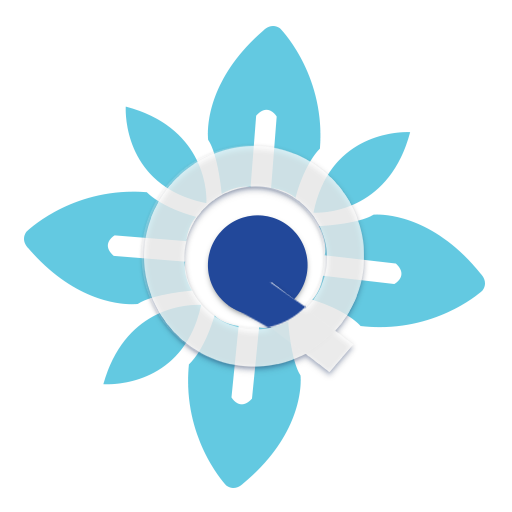このページには広告が含まれます

ontariocolleges.ca
Educational | OCAS Application Services Inc
BlueStacksを使ってPCでプレイ - 5憶以上のユーザーが愛用している高機能Androidゲーミングプラットフォーム
Play ontariocolleges.ca on PC
Apply to public colleges in Ontario, anytime and from anywhere. Browse thousands of programs across the province, and find the one that’s right for you. View and accept offers of admission the moment they are posted to your account.
The ontariocolleges.ca app allows you to:
• Create an application
• Log in to an existing application
• Browse Ontario college programs
• Create a favourites list of programs you’re interested in
• Add up to 5 programs to your application, with no more than 3 at any one college
• Request transcripts from Ontario secondary and postsecondary institutions
• Pay for and submit your application
• View, accept and decline offers of admission
Ontario’s public colleges provide the education you need for the career you want, in flexible formats that suit your lifestyle. Innovative programs, cutting-edge technologies and industry partnerships ensure you graduate prepared for success.
The ontariocolleges.ca app makes applying to college fast and convenient. Download the app now, and take the first step toward an exciting future.
***APPLY TODAY. CHANGE TOMORROW.***
VISIT US: www.ontariocolleges.ca
LIKE US: www.facebook.com/ontariocolleges.ca
FOLLOW US: twitter.com/ontariocolleges
The ontariocolleges.ca app allows you to:
• Create an application
• Log in to an existing application
• Browse Ontario college programs
• Create a favourites list of programs you’re interested in
• Add up to 5 programs to your application, with no more than 3 at any one college
• Request transcripts from Ontario secondary and postsecondary institutions
• Pay for and submit your application
• View, accept and decline offers of admission
Ontario’s public colleges provide the education you need for the career you want, in flexible formats that suit your lifestyle. Innovative programs, cutting-edge technologies and industry partnerships ensure you graduate prepared for success.
The ontariocolleges.ca app makes applying to college fast and convenient. Download the app now, and take the first step toward an exciting future.
***APPLY TODAY. CHANGE TOMORROW.***
VISIT US: www.ontariocolleges.ca
LIKE US: www.facebook.com/ontariocolleges.ca
FOLLOW US: twitter.com/ontariocolleges
ontariocolleges.caをPCでプレイ
-
BlueStacksをダウンロードしてPCにインストールします。
-
GoogleにサインインしてGoogle Play ストアにアクセスします。(こちらの操作は後で行っても問題ありません)
-
右上の検索バーにontariocolleges.caを入力して検索します。
-
クリックして検索結果からontariocolleges.caをインストールします。
-
Googleサインインを完了してontariocolleges.caをインストールします。※手順2を飛ばしていた場合
-
ホーム画面にてontariocolleges.caのアイコンをクリックしてアプリを起動します。