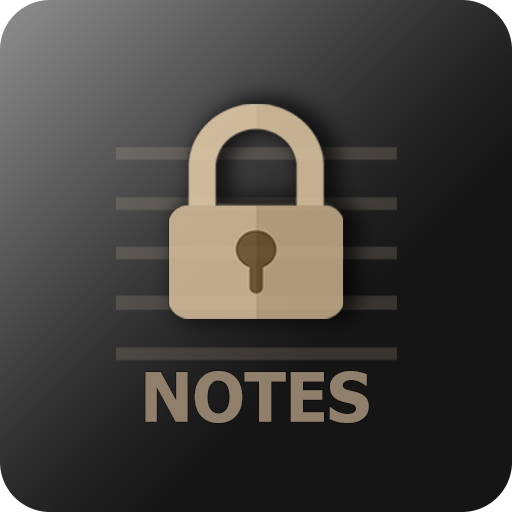VIP Notes (free) - защищенный блокнот с вложениями
Играйте на ПК с BlueStacks – игровой платформе для приложений на Android. Нас выбирают более 500 млн. игроков.
Страница изменена: 17 ноября 2019 г.
Play VIP Notes (free) protected notepad on PC
- encryption AES-256
- attachements (will encrypted if enabled encryption for note)
- view and edit attached files inside application (text and html, photo)
- folders: unlimited nesting (only in full version)
- formatting text
- fingerprint scanner
- autolock by time
- widgets and shortcuts for notes or attached files
- icon library (upload youself icons)
- color themes
- backup/restore database
- reminders
- labels
- does not contain advertising
- does not require Internet access
limitations of the free version:
- you can create only 3 folder
- only one attached file per one row
- cannot upload youself icons
- attaching file: allowed only from camera and gallery
- disabled automation (automaticly backup and reminders without links to notes)
- disaled undo/redo functions
- disabled backup/restore direct throuth other application ( like clouds )
Keywords: encrypted notes, notepad, passwords manager, safe storage, encrypted files, encryption
Играйте в игру VIP Notes (free) - защищенный блокнот с вложениями на ПК. Это легко и просто.
-
Скачайте и установите BlueStacks на ПК.
-
Войдите в аккаунт Google, чтобы получить доступ к Google Play, или сделайте это позже.
-
В поле поиска, которое находится в правой части экрана, введите название игры – VIP Notes (free) - защищенный блокнот с вложениями.
-
Среди результатов поиска найдите игру VIP Notes (free) - защищенный блокнот с вложениями и нажмите на кнопку "Установить".
-
Завершите авторизацию в Google (если вы пропустили этот шаг в начале) и установите игру VIP Notes (free) - защищенный блокнот с вложениями.
-
Нажмите на ярлык игры VIP Notes (free) - защищенный блокнот с вложениями на главном экране, чтобы начать играть.