
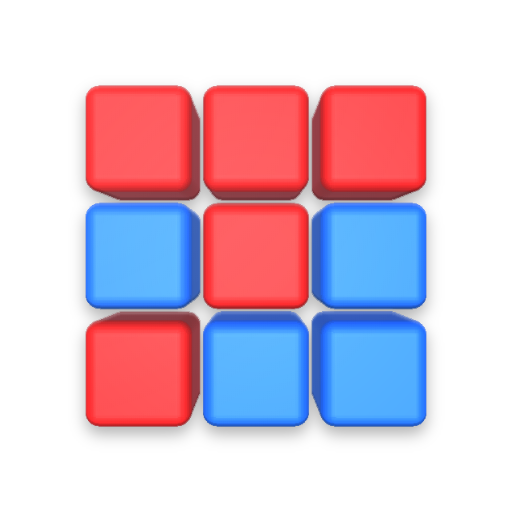
Memory Blocks : match blocks
Spiele auf dem PC mit BlueStacks - der Android-Gaming-Plattform, der über 500 Millionen Spieler vertrauen.
Seite geändert am: 14. August 2021
Play Memory Blocks : match blocks on PC
This memory game is made in order to give player a relaxing feel while playing it,
because it's an one hand operated game , it becomes easy for player to play it with ease.
How to play
Just tap on one block then on another block
if number on both block matches then those blocks get cleared.
How game works
Every time when level starts blocks gets a different number. So, even if we reload a same level number on the blocks would never stay same, that make it a little unpredictable.
Levels specs
Level 1 to 10 : 8 Blocks ~ 3x3 Grid
Level 11 to 25 : 12 Blocks ~ 4x3 Grid
Level 26 to 35 : 14 Blocks ~ 5x3 Grid
Level 36 to 45 : 20 Blocks ~ 5x4 Grid
Level 46 to 55 : 24 Blocks ~ 6x4 Grid
Level 56 to 70 : 30 Blocks ~ 5x6 Grid
Extra elements
As we clear up levels some options would be available to use while playing game to make game easier , but those option are limited.
In game shop
As explained above, in game shop can be used for these elements when they are exhausted using in game credits.
Player profile
Player profile will shows player data like player name, current level, credits, high score.
Spiele Memory Blocks : match blocks auf dem PC. Der Einstieg ist einfach.
-
Lade BlueStacks herunter und installiere es auf deinem PC
-
Schließe die Google-Anmeldung ab, um auf den Play Store zuzugreifen, oder mache es später
-
Suche in der Suchleiste oben rechts nach Memory Blocks : match blocks
-
Klicke hier, um Memory Blocks : match blocks aus den Suchergebnissen zu installieren
-
Schließe die Google-Anmeldung ab (wenn du Schritt 2 übersprungen hast), um Memory Blocks : match blocks zu installieren.
-
Klicke auf dem Startbildschirm auf das Memory Blocks : match blocks Symbol, um mit dem Spielen zu beginnen



