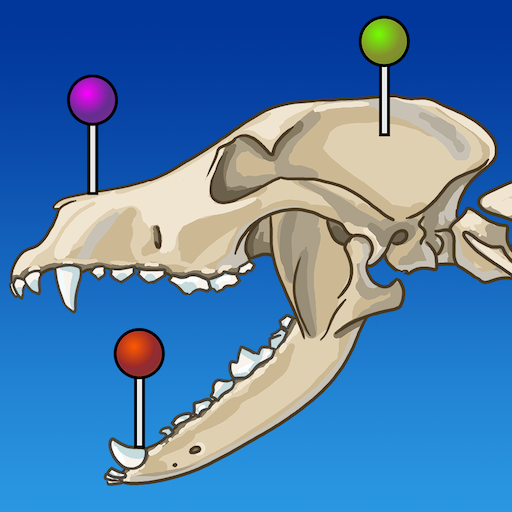Animal 4D+
Educational | Octagon Studio
在電腦上使用BlueStacks –受到5億以上的遊戲玩家所信任的Android遊戲平台。
Play Animal 4D+ on PC
- Multi languages: English, Spanish, Turkish, Japanese, Bahasa, Dutch, Mandarin, Korean, French, Ukrainian, Russian
- Holographic Mode
- Interactive Quiz
- Voice over
- Performance Optimization
(The features above will be available through serial number registration)
----
Flashcards are no longer boring with Octagon 4D+. Created by Octagon Studio, Animal 4D+ is a fast and lightweight app that allows you to scan the printed animal cards and witness how the animals come alive right before your eyes!
The Animal 4D+ app brings you a new way of seeing animals in Augmented Reality. This gives you an unforgettable experience and will always leave a smile on the faces of children and adults alike.
Animal 4D+ gives you both interesting and informative facts about animals through A to Z such as the Ant, Giraffe, Horse, Elephant and Iguana.
With the scan option and using the Animal 4D+ Alphabet cards the animals spring to life. Have a giraffe on the palm of your hand or maybe you’d prefer a lion instead. You can scan a number of cards at once, why not make a zoo out of it.
Examine some of these animals up close with the 3D option. This turns that 2D sketch into a 3D moving animation which allows you to spin, turn and zoom in and out of each animal.
----
Minimum Requirements:
1. OS:
- Android 5.0 (Lollipop),
- IOS: 11.0
2. Processor: Qualcomm chipset, 1.2 GHz
3. Ram: 1 GB
4. Camera: 5 MPX
5. Memory card supports Augmented Reality feature
6. Not compatible with Intel Atom processor
Not Compatible for:
Acer ICONIA Tab 8 A1-850-13FQ, Asus zenfone 2, Asus zenfone 4, Asus zenfone 5, Asus zenfone 6, Asus fonpad 8 fe380, Asus ZenPad 10, Asus FonePad K012, Asus ze551ml, HTC SC One, Lenovo A7000, Lenovo S880, Lenovo Yoga Tablet 2.8.0, LG G4 Stylus, LG L7, Samsung Tab GT-P7500, vivo x3s
- Holographic Mode
- Interactive Quiz
- Voice over
- Performance Optimization
(The features above will be available through serial number registration)
----
Flashcards are no longer boring with Octagon 4D+. Created by Octagon Studio, Animal 4D+ is a fast and lightweight app that allows you to scan the printed animal cards and witness how the animals come alive right before your eyes!
The Animal 4D+ app brings you a new way of seeing animals in Augmented Reality. This gives you an unforgettable experience and will always leave a smile on the faces of children and adults alike.
Animal 4D+ gives you both interesting and informative facts about animals through A to Z such as the Ant, Giraffe, Horse, Elephant and Iguana.
With the scan option and using the Animal 4D+ Alphabet cards the animals spring to life. Have a giraffe on the palm of your hand or maybe you’d prefer a lion instead. You can scan a number of cards at once, why not make a zoo out of it.
Examine some of these animals up close with the 3D option. This turns that 2D sketch into a 3D moving animation which allows you to spin, turn and zoom in and out of each animal.
----
Minimum Requirements:
1. OS:
- Android 5.0 (Lollipop),
- IOS: 11.0
2. Processor: Qualcomm chipset, 1.2 GHz
3. Ram: 1 GB
4. Camera: 5 MPX
5. Memory card supports Augmented Reality feature
6. Not compatible with Intel Atom processor
Not Compatible for:
Acer ICONIA Tab 8 A1-850-13FQ, Asus zenfone 2, Asus zenfone 4, Asus zenfone 5, Asus zenfone 6, Asus fonpad 8 fe380, Asus ZenPad 10, Asus FonePad K012, Asus ze551ml, HTC SC One, Lenovo A7000, Lenovo S880, Lenovo Yoga Tablet 2.8.0, LG G4 Stylus, LG L7, Samsung Tab GT-P7500, vivo x3s
在電腦上遊玩Animal 4D+ . 輕易上手.
-
在您的電腦上下載並安裝BlueStacks
-
完成Google登入後即可訪問Play商店,或等你需要訪問Play商店十再登入
-
在右上角的搜索欄中尋找 Animal 4D+
-
點擊以從搜索結果中安裝 Animal 4D+
-
完成Google登入(如果您跳過了步驟2),以安裝 Animal 4D+
-
在首頁畫面中點擊 Animal 4D+ 圖標來啟動遊戲