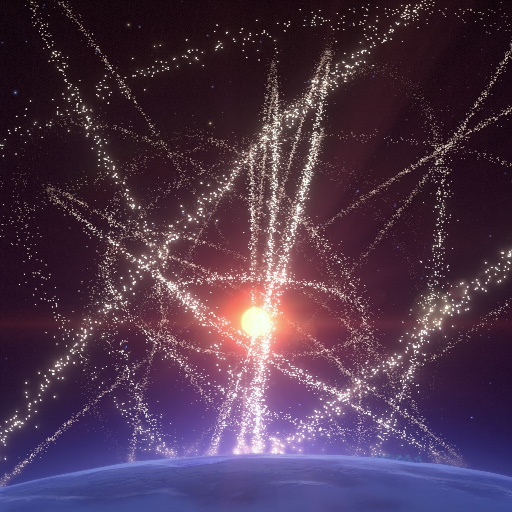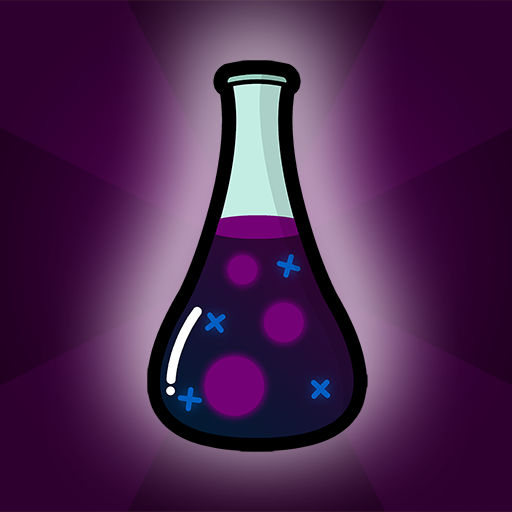Cell: Idle Factory Incremental
Jouez sur PC avec BlueStacks - la plate-forme de jeu Android, approuvée par + 500M de joueurs.
Page Modifiée le: 5 janv. 2025
Play Cell: Idle Factory Incremental on PC or Mac
Cell: Idle Factory Incremental is a simulation game developed by Octocube Games. BlueStacks app player is the best platform to play this Android game on your PC or Mac for an immersive gaming experience.
Enter the world of CIFI, a captivating sci-fi themed incremental idle game that offers more than meets the eye. In this game, you’ll embark on a journey to build, expand, and upgrade a fleet of starships dedicated to industry and production.
Your ultimate goal? Produce as many cells as possible! With thousands of upgrades at your disposal, the sky’s the limit in this cosmic endeavor.
Cell: Idle Factory Incremental boasts addictively simple yet intricate mechanics suitable for players of all skill levels. Dive into a plethora of upgrades, each offering its own unique benefits. Enjoy an endlessly rewarding gameplay experience that knows no bounds.
Navigate through vast skill and talent trees, alongside spaceship evolution systems, as you strive to dominate the leaderboards and earn prestigious rewards. With features like cloud saving, daily rewards, crossplay, and more, the adventure never ends.
Engage in fun mini-games and activities to break up the monotony of production. And fear not, with full offline and idle income capabilities, your empire can continue to thrive even when you’re away.
With numerous upgrade menus at your disposal, the potential for growth and expansion is limitless.
Jouez à Cell: Idle Factory Incremental sur PC. C'est facile de commencer.
-
Téléchargez et installez BlueStacks sur votre PC
-
Connectez-vous à Google pour accéder au Play Store ou faites-le plus tard
-
Recherchez Cell: Idle Factory Incremental dans la barre de recherche dans le coin supérieur droit
-
Cliquez pour installer Cell: Idle Factory Incremental à partir des résultats de la recherche
-
Connectez-vous à Google (si vous avez ignoré l'étape 2) pour installer Cell: Idle Factory Incremental
-
Cliquez sur l'icône Cell: Idle Factory Incremental sur l'écran d'accueil pour commencer à jouer