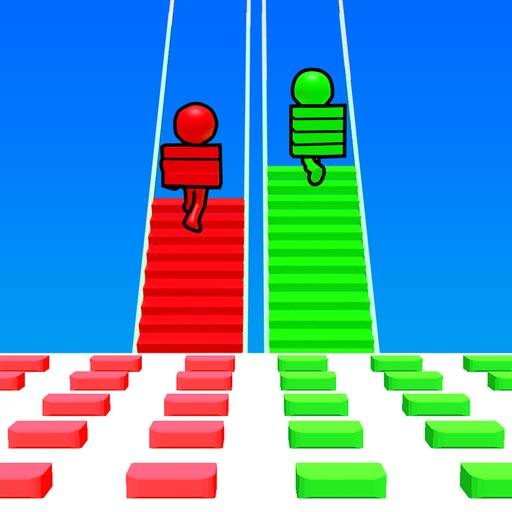GossipMaster
Play on PC with BlueStacks – the Android Gaming Platform, trusted by 500M+ gamers.
Page Modified on: Mar 29, 2024
Play GossipMaster on PC or Mac
GossipMaster is a casual game developed by Supersonic Studios LTD. BlueStacks app player is the best platform to play this Android game on your PC or Mac for an immersive gaming experience.
In GossipMaster, your main task is to spread new and spicy gossip among your peers. The game begins with you receiving a piece of gossip. Your goal is to spread this gossip to as many people as possible while avoiding certain individuals who shouldn’t hear the gossip. This requires strategic thinking and careful planning.
The gameplay becomes more challenging as you progress. This adds an element of strategy and caution to the gameplay, making it more engaging and challenging.
You’ll need to navigate through complex social networks and make sure the gossip reaches the right people. If the gossip reaches the wrong people, you can get into big trouble. This adds an element of suspense and excitement to the game.
The game also features a keymapping system, making GossipMaster a real PC game. This means you can play the game on your computer with the same controls as on your mobile device.
Remember, mastering the art of gossiping in GossipMaster is not just about spreading rumors. It’s about understanding the dynamics of social networks and using this knowledge to your advantage.
Play GossipMaster on PC. It’s easy to get started.
-
Download and install BlueStacks on your PC
-
Complete Google sign-in to access the Play Store, or do it later
-
Look for GossipMaster in the search bar at the top right corner
-
Click to install GossipMaster from the search results
-
Complete Google sign-in (if you skipped step 2) to install GossipMaster
-
Click the GossipMaster icon on the home screen to start playing