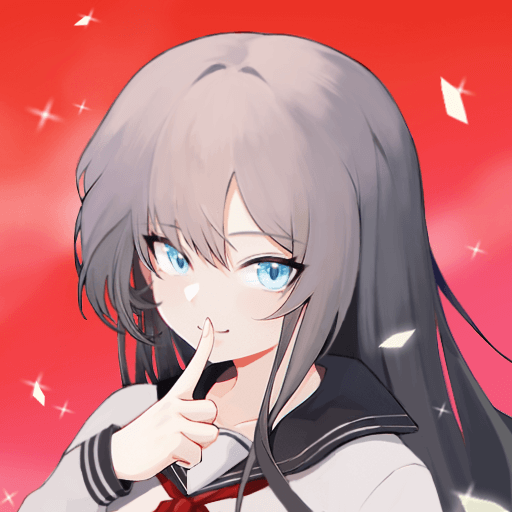천달 : 삼국지 키우기 방치형 RPG
5억명 이상의 게이머가 신뢰하는 안드로이드 게임 플랫폼 BlueStacks으로 PC에서 플레이하세요.
Play TKSiege on PC
TKSiege is a role-playing game developed by kikike corp. BlueStacks app player is the best platform to play this Android game on your PC or Mac for an immersive gaming experience.
Do you want to experience a thrill? Do you want to feel the excitement? Then, get ready and download TK Siege.
TKSiege is a multiplayer first-person shooter game combining fast-paced action and strategic gameplay. In this game, players are divided into two teams – attackers and defenders. The attackers must infiltrate a heavily fortified base and complete their objective, while the defenders must stop them at all costs.
The game features a variety of weapons and gadgets that can be used to gain an advantage over the enemy team. In addition, one of the unique features of TKSiege is the destructible environment, which allows players to create their own paths and strategies.
Players can use explosives to blow up walls and create new entry points or use gadgets to create distractions and confuse the enemy team.
The game also features a ranking system, which allows players to earn points and climb the leaderboard. The ranking system is based on a player’s performance in matches, such as their kill/death ratio and objective completion rate. The graphics and sound effects in TKSiege are well-designed and add to the game’s overall atmosphere. The gameplay is challenging and requires individual skill and team coordination.
TKSiege is a great choice for anyone who loves fast-paced action and strategic gameplay. In addition, the destructible environment and ranking system add a lot of depth and replay value to the game, making it a must-play for fans of multiplayer first-person shooter games.
So what are you waiting for? Experience thrill, adventure, fun, and excitement.
Download TKSiege now and run on PC or mobile with BlueStacks to experience the best Android word games on your computer.
PC에서 천달 : 삼국지 키우기 방치형 RPG 플레이해보세요.
-
BlueStacks 다운로드하고 설치
-
Google Play 스토어에 로그인 하기(나중에 진행가능)
-
오른쪽 상단 코너에 천달 : 삼국지 키우기 방치형 RPG 검색
-
검색 결과 중 천달 : 삼국지 키우기 방치형 RPG 선택하여 설치
-
구글 로그인 진행(만약 2단계를 지나갔을 경우) 후 천달 : 삼국지 키우기 방치형 RPG 설치
-
메인 홈화면에서 천달 : 삼국지 키우기 방치형 RPG 선택하여 실행