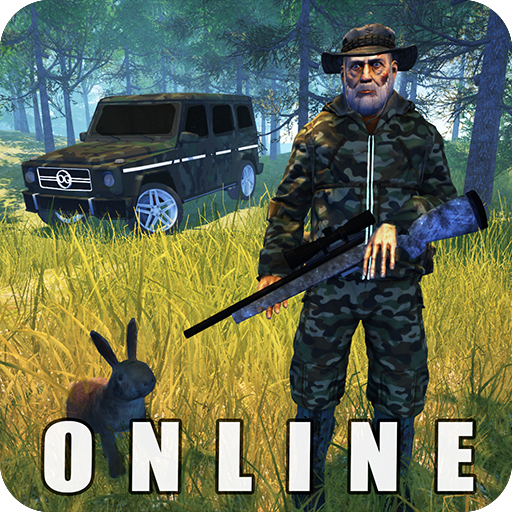Offroad Car H
Jogue no PC com BlueStacks - A Plataforma de Jogos Android, confiada por mais de 500 milhões de jogadores.
Página modificada em: Feb 19, 2025
Play Offroad Car H on PC
There are three different game modes to choose from.
1. OFF-ROAD TRACK. This is an off-road mode.
2. FOREST. This is an off-road mode in the forest.
3. DESERT. This is an off-road mode in the sand dunes.
*** GAME FEATURES ***
- This exciting and dynamic game is sure to bring you hours of fun.
- Multiplayer mode.
- Car damage is extremely realistic.
- There are three different locations.
- It's very simple to select a drive mode.
- You get realistic acceleration.
- Great graphics.
- Plenty of camera settings.
- Paint the cars.
- Day/Night.
TIPS!!!
Use the camera settings to choose the most convenient view for driving.
Download and play OPPANA GAMES! And enjoy yourself!
Follow us!
https://www.facebook.com/OppanaGames
https://vk.com/oppana_games
Jogue Offroad Car H no PC. É fácil começar.
-
Baixe e instale o BlueStacks no seu PC
-
Conclua o login do Google para acessar a Play Store ou faça isso mais tarde
-
Procure por Offroad Car H na barra de pesquisa no canto superior direito
-
Clique para instalar Offroad Car H a partir dos resultados da pesquisa
-
Conclua o login do Google (caso você pulou a etapa 2) para instalar o Offroad Car H
-
Clique no ícone do Offroad Car H na tela inicial para começar a jogar