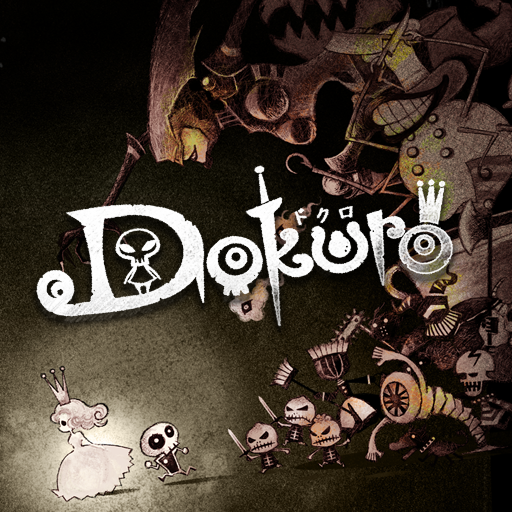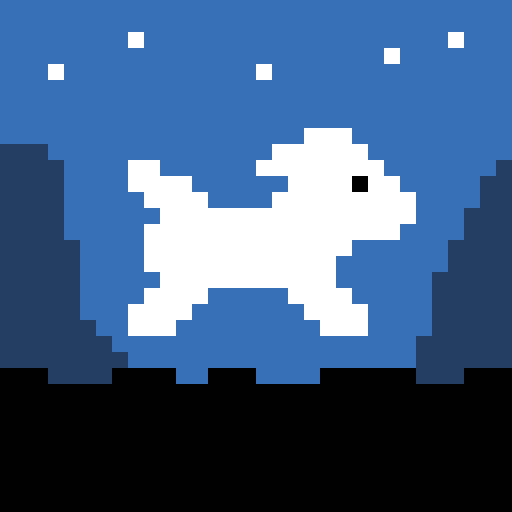Flora and the Darkness - beautiful 2D platformer
Play on PC with BlueStacks – the Android Gaming Platform, trusted by 500M+ gamers.
Page Modified on: June 25, 2018
Play Flora and the Darkness - beautiful 2D platformer on PC
Darkness covers the whole planet. The light beings are either lost or trapped. Saved by her mother, only one survived, a little light girl: Flora. Help her in the adventure against the Darkness in this spectacularly artistic 2D side-scrolling platformer. Show the world that her mother's sacrifice was not in vain!
Discover the amazing living world of her planet. Reach the end of the levels with the help of the special plants and with using the abilities of the ancient Gods.
Activate all the ancient gates to chase the Darkness away! The future of the planet is in your hands!
Game Features:
• captivating stunning art style
• intuitive and simple one-touch control
• 21 challenging, carefully crafted levels
• special abilities for strategic options
• boss fight finale
• epic music
• various moving and static enemies
The Darkness is spreading!
Don't wait, save the planet!
Reach us at: info@1der-ent.com
Website: www.1der-ent.com
Facebook: facebook.com/1derent
Twitter: twitter.com/1DerEnt
Youtube: youtube.com/user/1DERentertainment
Play Flora and the Darkness - beautiful 2D platformer on PC. It’s easy to get started.
-
Download and install BlueStacks on your PC
-
Complete Google sign-in to access the Play Store, or do it later
-
Look for Flora and the Darkness - beautiful 2D platformer in the search bar at the top right corner
-
Click to install Flora and the Darkness - beautiful 2D platformer from the search results
-
Complete Google sign-in (if you skipped step 2) to install Flora and the Darkness - beautiful 2D platformer
-
Click the Flora and the Darkness - beautiful 2D platformer icon on the home screen to start playing