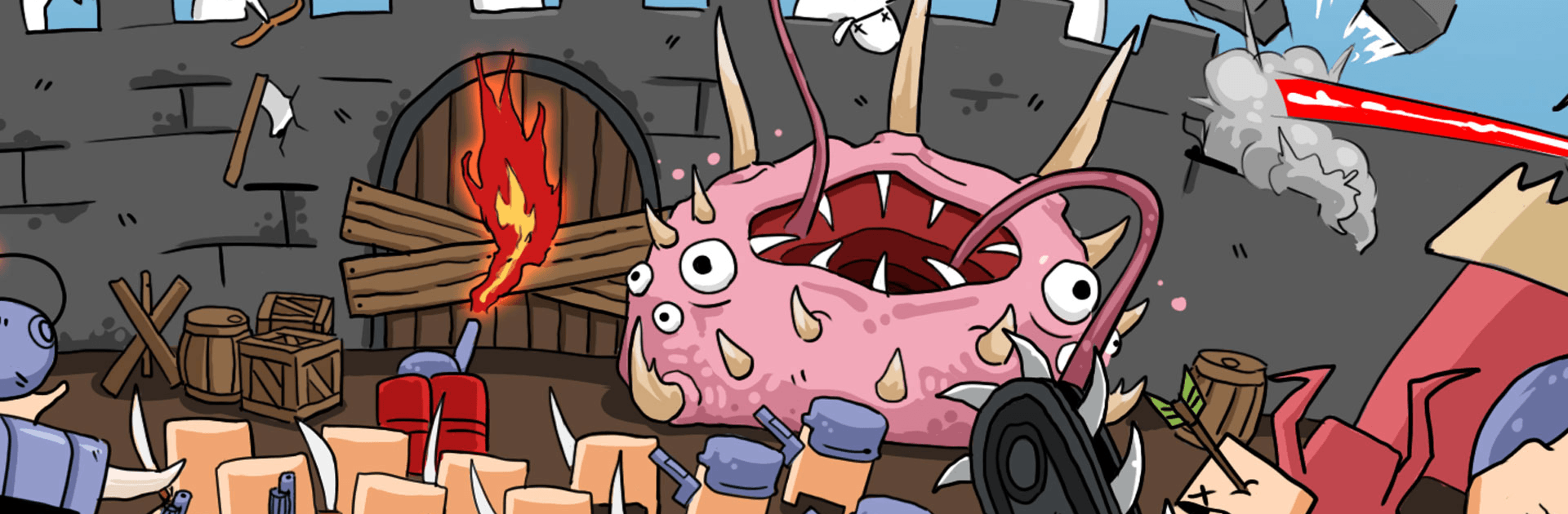

箭矢戰爭
在電腦上使用BlueStacks –受到5億以上的遊戲玩家所信任的Android遊戲平台。
Play Arrow War on PC or Mac
Arrow War is a role playing game developed by Owings. BlueStacks app player is the best platform to play this Android game on your PC or Mac for an immersive gaming experience.
Download Arrow War on PC and go to war, fighting against monsters and bad guys that threaten to ruin the kingdom. Employ the strengths of your selected army and fight till the finish. Are you ready to play? Download Arrow War on PC now.
In this game, your kingdom is under attack by monsters and horrible creatures. Bows and arrows are your main weapons. Select the kind of arrow to go into battle with and arm your army with them. Choose to use either greeny, rock cluster or breacher kind of arrow to claim your victory. Complete over 999+ levels available and conquer the enemies in each level.
Also, with your army of archers, face the enemies at the towers and rain terror on them. Meet the boss after defeating the minions and crush it. Also, watch out for opportunities to upgrade your weapons and chances to claim new kinds of weaponry. To defeat slippery and cunning monsters use missiles or poison gas to destroy them. Earn rewards at the end of each level and increase your army.
在電腦上遊玩箭矢戰爭 . 輕易上手.
-
在您的電腦上下載並安裝BlueStacks
-
完成Google登入後即可訪問Play商店,或等你需要訪問Play商店十再登入
-
在右上角的搜索欄中尋找 箭矢戰爭
-
點擊以從搜索結果中安裝 箭矢戰爭
-
完成Google登入(如果您跳過了步驟2),以安裝 箭矢戰爭
-
在首頁畫面中點擊 箭矢戰爭 圖標來啟動遊戲




