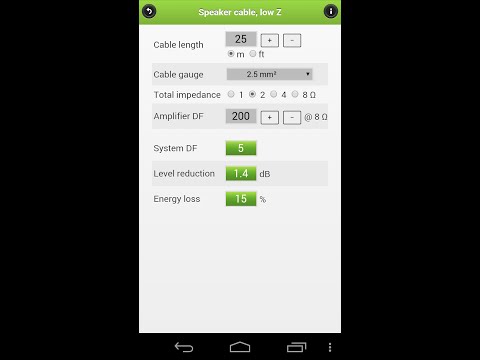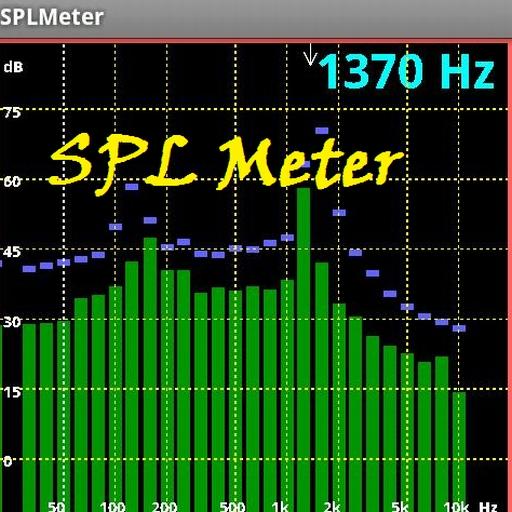PAcalculate
Spiele auf dem PC mit BlueStacks - der Android-Gaming-Plattform, der über 500 Millionen Spieler vertrauen.
Seite geändert am: 2. August 2019
Play PAcalculate on PC
The app is very light (~1MB, like a typical mobile phone photo), works offline and uses no data bandwidth
More than 42 calculations spread across 26 calculators:
- SPL (sound pressure level). Enter sensitivity in dB SPL, power, number of loudspeakers, phase and distance
- SPL sum
- Air absorption attenuation for a given humidity, temperature, frequency and distance
- Ceiling speaker coverage
- Time «» Distance
- Audio frequency «» Wavelength (includes lambda/2 and 2*lambda/3 for line arrays or subwoofer arrays)
- Line Array transition distance (near field to far field)
- dBu «» dBV «» Volts
- Q «» B/W (bandwidth)
- Limiter threshold (and times)
- Amplifier gain
- Speaker cable: low impedance, high impedance (constant voltage line, 70V/100V). Calculates energy and level loss, system damping factor
- Electrical and musical calculators that are related to audio. Unit conversion
- Lights: DMX channel, RGB/RGBW/RGBA and CMY
- Reference info:
Pinouts, proaudio (XLR, 1/4", SpeakOn, DB25) and lighting (XLR3, XLR5) and graphs (Fletcher&Munson, microphone polar plots)
- Utilities (inclinometer, flashlight-needs camera permission that can be later revoked in phone settings)
iOS (iPhone/iPad) and WindowsPhone versions are also available
Spiele PAcalculate auf dem PC. Der Einstieg ist einfach.
-
Lade BlueStacks herunter und installiere es auf deinem PC
-
Schließe die Google-Anmeldung ab, um auf den Play Store zuzugreifen, oder mache es später
-
Suche in der Suchleiste oben rechts nach PAcalculate
-
Klicke hier, um PAcalculate aus den Suchergebnissen zu installieren
-
Schließe die Google-Anmeldung ab (wenn du Schritt 2 übersprungen hast), um PAcalculate zu installieren.
-
Klicke auf dem Startbildschirm auf das PAcalculate Symbol, um mit dem Spielen zu beginnen