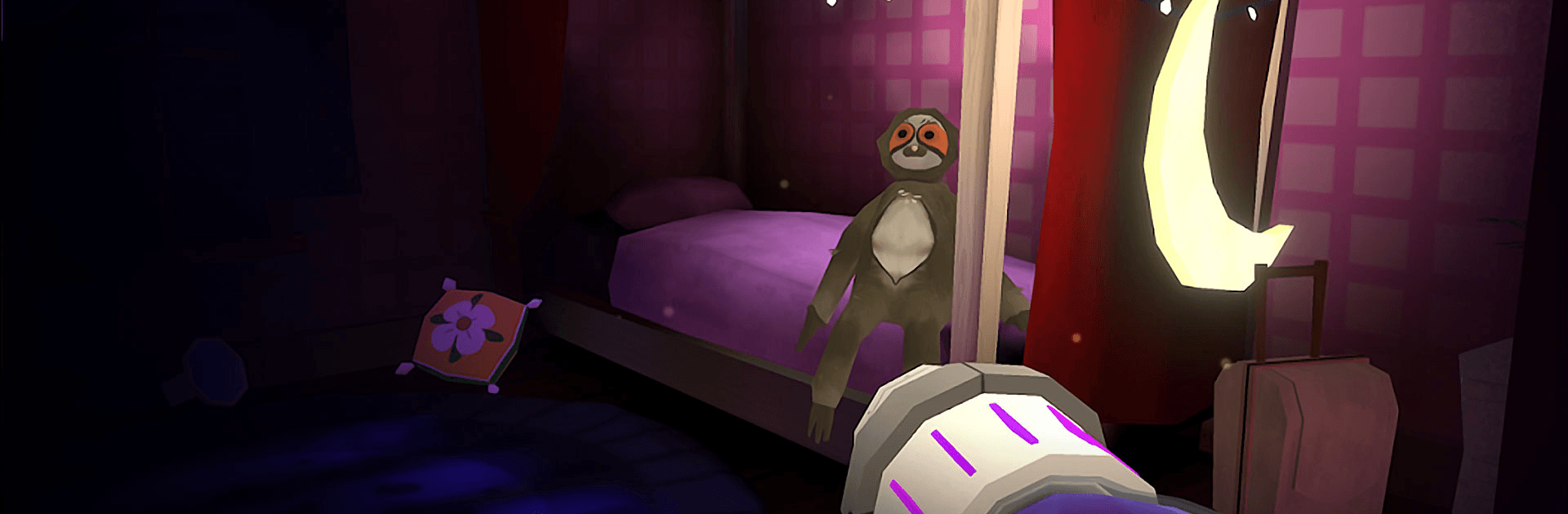

FGTeeV Goozy
Gioca su PC con BlueStacks: la piattaforma di gioco Android, considerata affidabile da oltre 500 milioni di giocatori.
Pagina modificata il: 30 ottobre 2020
Play FGTeeV Goozy on PC or Mac
FGTeeV Goozy is an Action game developed by BDT Digital. BlueStacks app player is the best platform to play this Android game on your PC or Mac for an immersive gaming experience.
The FGTeeV family needs your help! Get ready for a puzzle-solving action adventure like never before as you explore the strange and wacky house of the eccentric Dr. Jax! Jax’s abode is filled from top to bottom with advanced and impractical technologies, use your Multitool to solve various puzzles scattered throughout the home
Keep your wits about you — there might be something (or someone) moving about the house’s levels, including weird experiments that have escaped from their cages. By the way, where is Dr. Jax, anyway?
See the FGTeeV familly from a whole new perspective as you complete various objectives in a quest-filled adventure for all ages. Get ready for a bit of creepy fun — you might run into a few things that will have you jumping out of your seat! Pay attention to your environment and keep track of all the hints and clues you find in order to solve the puzzles and save the FGTeeV family.
Get ready for a spooky good time when you play FGTeeV Goozy on PC with BlueStacks!
Gioca FGTeeV Goozy su PC. È facile iniziare.
-
Scarica e installa BlueStacks sul tuo PC
-
Completa l'accesso a Google per accedere al Play Store o eseguilo in un secondo momento
-
Cerca FGTeeV Goozy nella barra di ricerca nell'angolo in alto a destra
-
Fai clic per installare FGTeeV Goozy dai risultati della ricerca
-
Completa l'accesso a Google (se hai saltato il passaggio 2) per installare FGTeeV Goozy
-
Fai clic sull'icona FGTeeV Goozy nella schermata principale per iniziare a giocare


