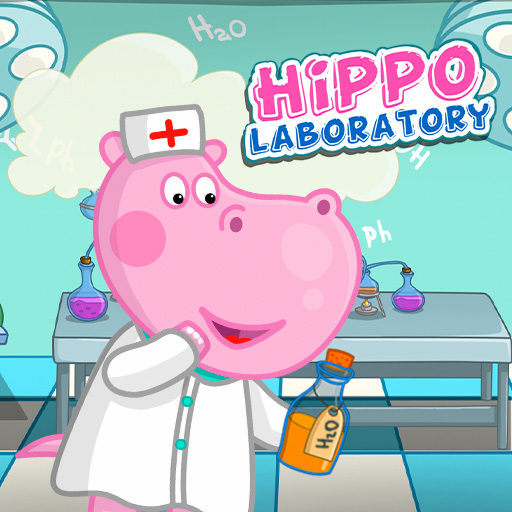キッズモンスタートラック
BlueStacksを使ってPCでプレイ - 5憶以上のユーザーが愛用している高機能Androidゲーミングプラットフォーム
Play Kids Monster Truck Racing Game on PC or Mac
Download the Kids Monster Truck Racing Game on your PC with BlueStacks and enjoy a fun racing game developed by Hippo Kids Games.
Picture this – a hippo driving monster trucks, smashing cars and making its way from point A to point B. Show off your skills, and conquer every bumpy road in the game! Give it a shot with the free Kids Monster Truck app!
The fun comes from driving offroad in mud or rocky mountains. And to make it even more exciting, we added obstacles and cars to run over. Crushing objects gets you coins. Use those coins to buy a new car. Each car is unique – some are good for racing fast, others for crushing, and, of course, what’s a racing game for little kids without backflips and frontflips tricks? For boys and girls, a race game without flips isn’t a race game.
Download the Kids Monster Truck Racing Game on your PC with BlueStacks and set out on an adventure with monster trucks, challenging routes, and thrilling obstacles. Race your way to victory, and earn coins to unlock new cars and upgrades. With vibrant graphics, easy controls, and exciting gameplay, Kids Monster Truck is the racing game that will keep boys and girls aged 3 to 7 entertained for hours.
キッズモンスタートラックをPCでプレイ
-
BlueStacksをダウンロードしてPCにインストールします。
-
GoogleにサインインしてGoogle Play ストアにアクセスします。(こちらの操作は後で行っても問題ありません)
-
右上の検索バーにキッズモンスタートラックを入力して検索します。
-
クリックして検索結果からキッズモンスタートラックをインストールします。
-
Googleサインインを完了してキッズモンスタートラックをインストールします。※手順2を飛ばしていた場合
-
ホーム画面にてキッズモンスタートラックのアイコンをクリックしてアプリを起動します。