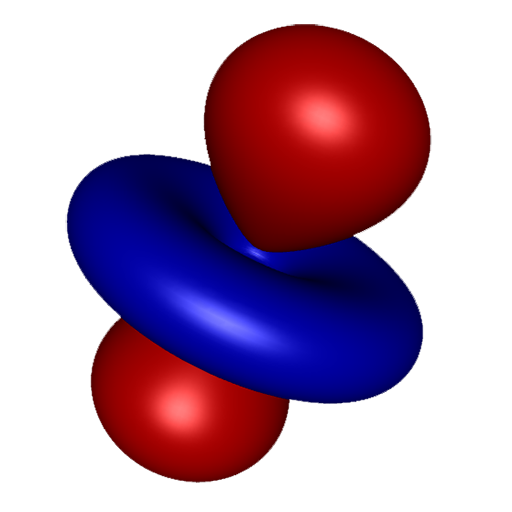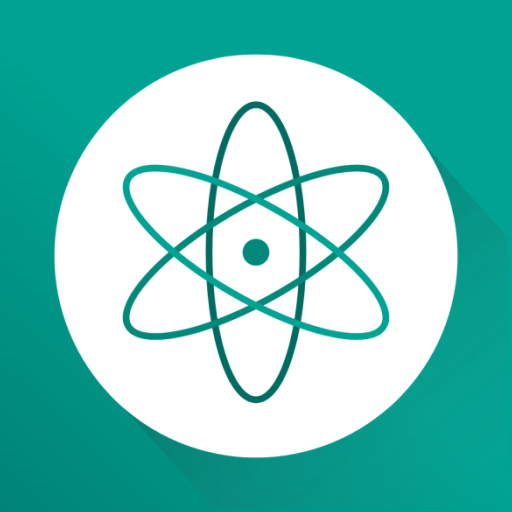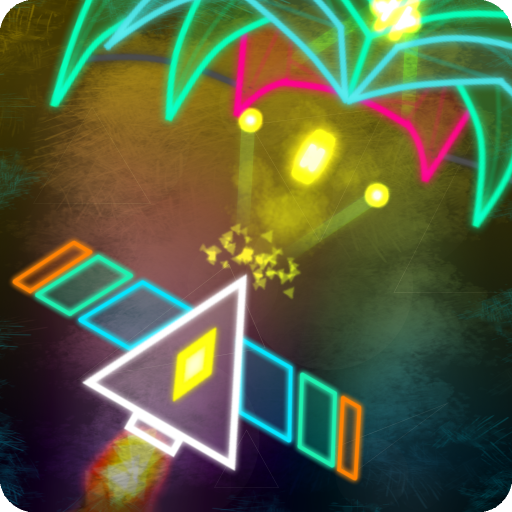
Atoms
Gioca su PC con BlueStacks: la piattaforma di gioco Android, considerata affidabile da oltre 500 milioni di giocatori.
Pagina modificata il: 17 agosto 2019
Play Atoms on PC
- Tons of enemies, explosions, and bullets!
- Collect, upgrade and equip new Wings.
- Use awesome super powers!
- Fight and outsmart Alien bosses.
- Complete missions for rewards and beat Quests for more loot!
- Compete with your friends in the Global Leaderboards.
- Hidden secrets, achievements and more!
Get in your ship, discover the elements and show those Alien invaders who's boss in this thrilling shmup!
Atoms is a shoot ‘em up that can be an auxiliary tool for students aiming to learn the Periodic Table of Elements, but it's also designed to be a fun experience for anyone looking for a challenge.
Many games try to educate and fail to be fun. Atoms is fun, but it may fail to educate.
Gioca Atoms su PC. È facile iniziare.
-
Scarica e installa BlueStacks sul tuo PC
-
Completa l'accesso a Google per accedere al Play Store o eseguilo in un secondo momento
-
Cerca Atoms nella barra di ricerca nell'angolo in alto a destra
-
Fai clic per installare Atoms dai risultati della ricerca
-
Completa l'accesso a Google (se hai saltato il passaggio 2) per installare Atoms
-
Fai clic sull'icona Atoms nella schermata principale per iniziare a giocare