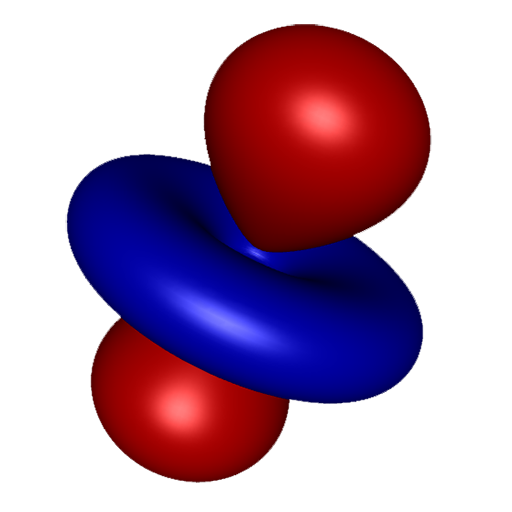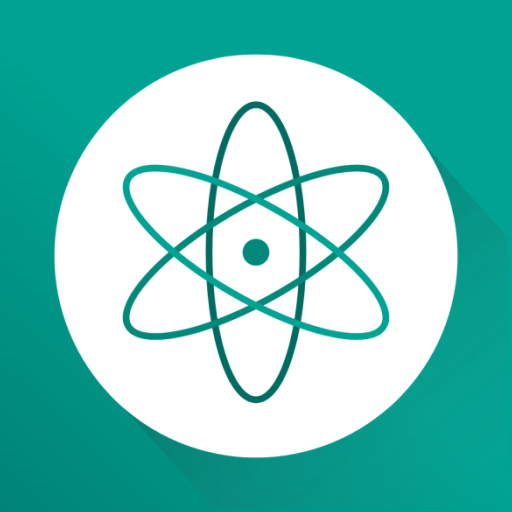このページには広告が含まれます
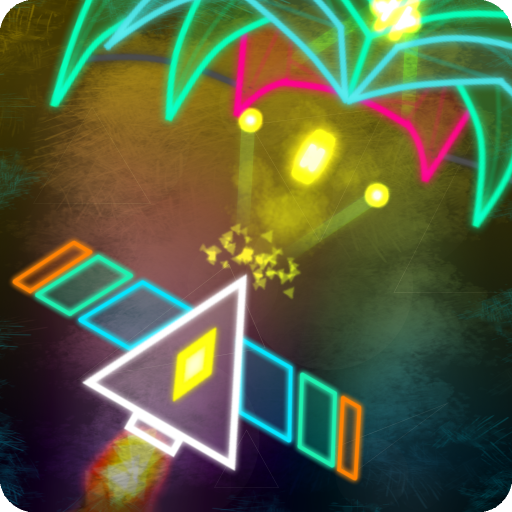
Atoms
Arcade | Pale Blue Duck
BlueStacksを使ってPCでプレイ - 5憶以上のユーザーが愛用している高機能Androidゲーミングプラットフォーム
Play Atoms on PC
Atoms is an action-packed Space Shooter in which you blast your way through hordes of Aliens as you collect the atoms they drop!
- Tons of enemies, explosions, and bullets!
- Collect, upgrade and equip new Wings.
- Use awesome super powers!
- Fight and outsmart Alien bosses.
- Complete missions for rewards and beat Quests for more loot!
- Compete with your friends in the Global Leaderboards.
- Hidden secrets, achievements and more!
Get in your ship, discover the elements and show those Alien invaders who's boss in this thrilling shmup!
Atoms is a shoot ‘em up that can be an auxiliary tool for students aiming to learn the Periodic Table of Elements, but it's also designed to be a fun experience for anyone looking for a challenge.
Many games try to educate and fail to be fun. Atoms is fun, but it may fail to educate.
- Tons of enemies, explosions, and bullets!
- Collect, upgrade and equip new Wings.
- Use awesome super powers!
- Fight and outsmart Alien bosses.
- Complete missions for rewards and beat Quests for more loot!
- Compete with your friends in the Global Leaderboards.
- Hidden secrets, achievements and more!
Get in your ship, discover the elements and show those Alien invaders who's boss in this thrilling shmup!
Atoms is a shoot ‘em up that can be an auxiliary tool for students aiming to learn the Periodic Table of Elements, but it's also designed to be a fun experience for anyone looking for a challenge.
Many games try to educate and fail to be fun. Atoms is fun, but it may fail to educate.
AtomsをPCでプレイ
-
BlueStacksをダウンロードしてPCにインストールします。
-
GoogleにサインインしてGoogle Play ストアにアクセスします。(こちらの操作は後で行っても問題ありません)
-
右上の検索バーにAtomsを入力して検索します。
-
クリックして検索結果からAtomsをインストールします。
-
Googleサインインを完了してAtomsをインストールします。※手順2を飛ばしていた場合
-
ホーム画面にてAtomsのアイコンをクリックしてアプリを起動します。