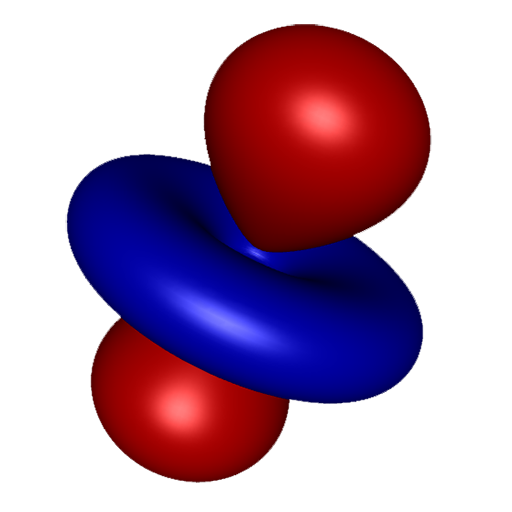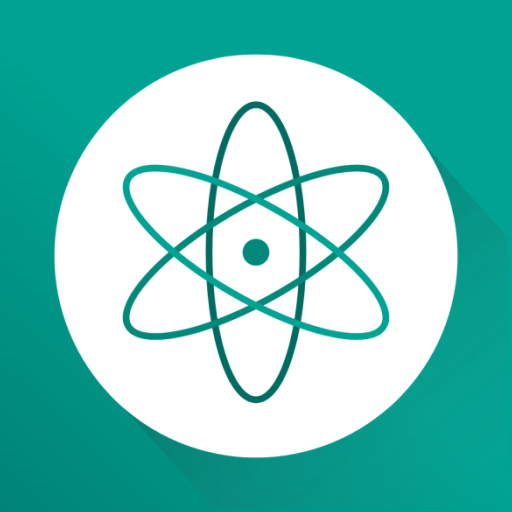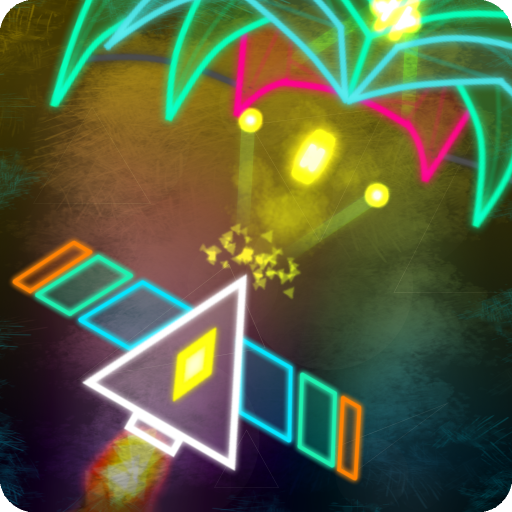
Atoms
เล่นบน PC ผ่าน BlueStacks - Android Gaming Platform ที่ได้รับความไว้วางใจจากเกมเมอร์ 500 ล้านคนทั่วโลก
Page Modified on: 17 สิงหาคม 2562
Play Atoms on PC
- Tons of enemies, explosions, and bullets!
- Collect, upgrade and equip new Wings.
- Use awesome super powers!
- Fight and outsmart Alien bosses.
- Complete missions for rewards and beat Quests for more loot!
- Compete with your friends in the Global Leaderboards.
- Hidden secrets, achievements and more!
Get in your ship, discover the elements and show those Alien invaders who's boss in this thrilling shmup!
Atoms is a shoot ‘em up that can be an auxiliary tool for students aiming to learn the Periodic Table of Elements, but it's also designed to be a fun experience for anyone looking for a challenge.
Many games try to educate and fail to be fun. Atoms is fun, but it may fail to educate.
เล่น Atoms บน PC ได้ง่ายกว่า
-
ดาวน์โหลดและติดตั้ง BlueStacks บน PC ของคุณ
-
ลงชื่อเข้าใช้แอคเคาท์ Google เพื่อเข้าสู่ Play Store หรือทำในภายหลัง
-
ค้นหา Atoms ในช่องค้นหาด้านขวาบนของโปรแกรม
-
คลิกเพื่อติดตั้ง Atoms จากผลการค้นหา
-
ลงชื่อเข้าใช้บัญชี Google Account (หากยังไม่ได้ทำในขั้นที่ 2) เพื่อติดตั้ง Atoms
-
คลิกที่ไอคอน Atoms ในหน้าจอเพื่อเริ่มเล่น