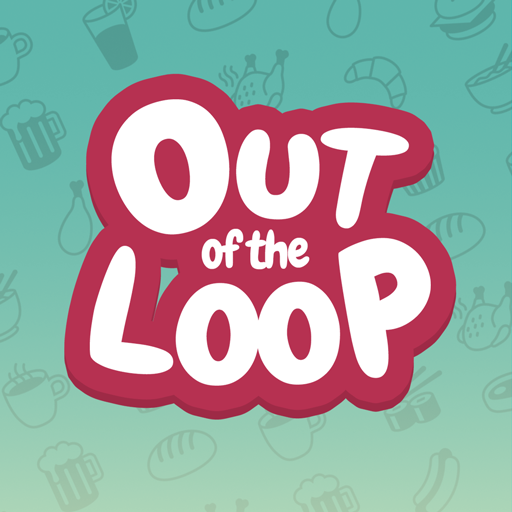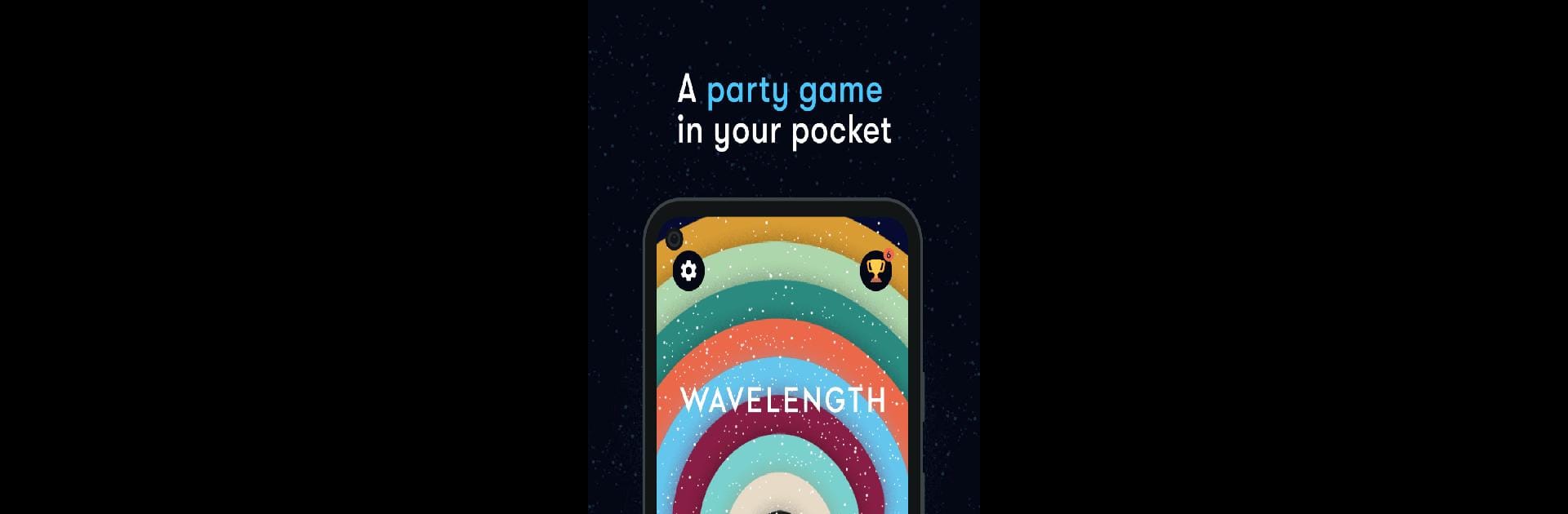

Wavelength
Играйте на ПК с BlueStacks – игровой платформе для приложений на Android. Нас выбирают более 500 млн. игроков.
Страница изменена: Feb 5, 2025
Play Wavelength on PC or Mac
Join millions to experience Wavelength, an exciting Board game from CMYK Games. With BlueStacks App Player, you are always a step ahead of your opponent, ready to outplay them with faster gameplay and better control with the mouse and keyboard on your PC or Mac.
About the Game
Wavelength by CMYK Games is a mind-bending board game where you and your friends try to agree on where a clue lands on an imaginary spectrum. It’s about thinking alike and reading each other’s minds. With its app version, enjoy playing remotely with the same exciting dynamics that made the board game famous.
Game Features
-
Remote-Friendly
Wavelength shines with flexible gameplay, supporting 2 to over 10 players. Play it virtually or live, depending on your mood! -
Cross-Platform
Available on both Android and iOS, making it seamless for everyone to join the fun, no matter the device they use. -
New Content
Dive into over 530 unique spectrum cards, featuring 390 fresh ones exclusive to the app. -
100% Cooperative
Team up, react in real time with dial movements, and share emoji reactions to express your thoughts. -
Find Your Lewk
Customize your avatar with over four million unique combinations to truly reflect your style. -
Earn Achievements
Collaborate to top your high score and earn personal achievements, showcasing your skill and progress.
Ready to top the leaderboard? We bet you do. Let precise controls and sharp visuals optimized on BlueStacks lead you to victory.
Играйте в игру Wavelength на ПК. Это легко и просто.
-
Скачайте и установите BlueStacks на ПК.
-
Войдите в аккаунт Google, чтобы получить доступ к Google Play, или сделайте это позже.
-
В поле поиска, которое находится в правой части экрана, введите название игры – Wavelength.
-
Среди результатов поиска найдите игру Wavelength и нажмите на кнопку "Установить".
-
Завершите авторизацию в Google (если вы пропустили этот шаг в начале) и установите игру Wavelength.
-
Нажмите на ярлык игры Wavelength на главном экране, чтобы начать играть.