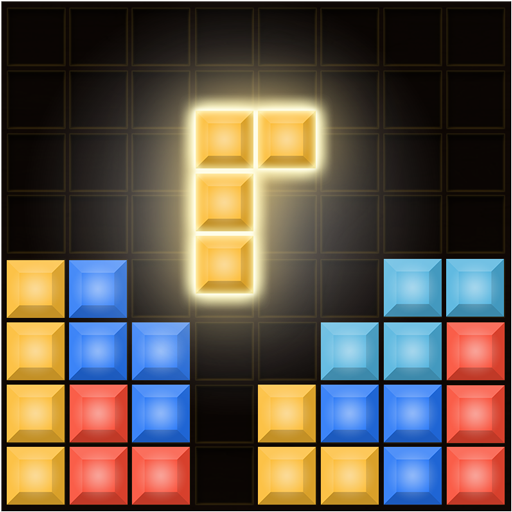Block Puzzle
Spiele auf dem PC mit BlueStacks - der Android-Gaming-Plattform, der über 500 Millionen Spieler vertrauen.
Seite geändert am: 12. September 2019
Play Block Puzzle on PC
HOW TO PLAY?
* Move the blocks to fill the board
* Crush full lines on the board both vertically and horizontally.
* The blocks can not be rotated
* There is no mobile block end of the game
* Classic Mode - Fill the grid with blocks and no time limits
* Hex Mode - Fill the hex grid with hex blocks
* Gem Mode - Get cross block to help you
FEATURES
★ Sweet Sounds
★ Beautiful Jewel style
★ Classic block game for all ages!
★ With Beginner's guide, easy to learn
★ Completely Free and No Wifi Need!
★ Global Leaderboards
Please Enjoy This Classic Block Puzzle Game! The More you play,The More Exciting you will find!
Spiele Block Puzzle auf dem PC. Der Einstieg ist einfach.
-
Lade BlueStacks herunter und installiere es auf deinem PC
-
Schließe die Google-Anmeldung ab, um auf den Play Store zuzugreifen, oder mache es später
-
Suche in der Suchleiste oben rechts nach Block Puzzle
-
Klicke hier, um Block Puzzle aus den Suchergebnissen zu installieren
-
Schließe die Google-Anmeldung ab (wenn du Schritt 2 übersprungen hast), um Block Puzzle zu installieren.
-
Klicke auf dem Startbildschirm auf das Block Puzzle Symbol, um mit dem Spielen zu beginnen