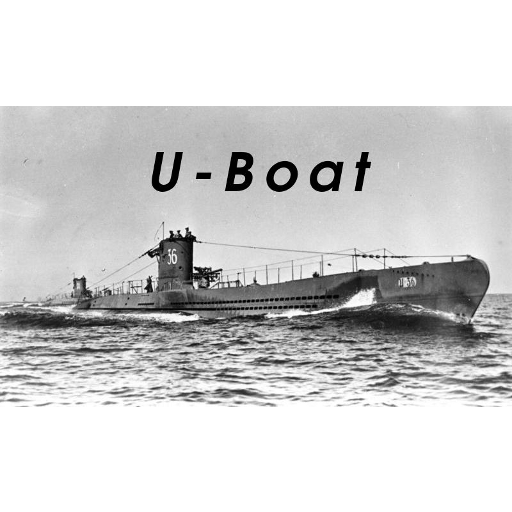Crash Dive
Spiele auf dem PC mit BlueStacks - der Android-Gaming-Plattform, der über 500 Millionen Spieler vertrauen.
Seite geändert am: 22. Oktober 2018
Play Crash Dive on PC
Take command of a U-boat prowling the Atlantic in search of enemy convoys to sink. Sneak past the escorts and torpedo the transports. Or surface and use your deck gun in a night attack.
When the escorts come after you, drop decoys and sneak away before they can crush you with their depth charges.
The first game of its kind designed for touch-screen devices.
Features:
* Smoothly blends a submarine simulator with arcade action.
* Provides the tools for both stealth and offense; you decide how aggressive you want to be.
* Multiple times of day allow for different play styles.
* Location-based damage/repair affects the performance of your sub.
* Random encounter generator for deep replayability.
* Four difficulty levels.
* Tutorial mode to help you learn the ropes.
* Global leaderboards shared across platforms.
Spiele Crash Dive auf dem PC. Der Einstieg ist einfach.
-
Lade BlueStacks herunter und installiere es auf deinem PC
-
Schließe die Google-Anmeldung ab, um auf den Play Store zuzugreifen, oder mache es später
-
Suche in der Suchleiste oben rechts nach Crash Dive
-
Klicke hier, um Crash Dive aus den Suchergebnissen zu installieren
-
Schließe die Google-Anmeldung ab (wenn du Schritt 2 übersprungen hast), um Crash Dive zu installieren.
-
Klicke auf dem Startbildschirm auf das Crash Dive Symbol, um mit dem Spielen zu beginnen