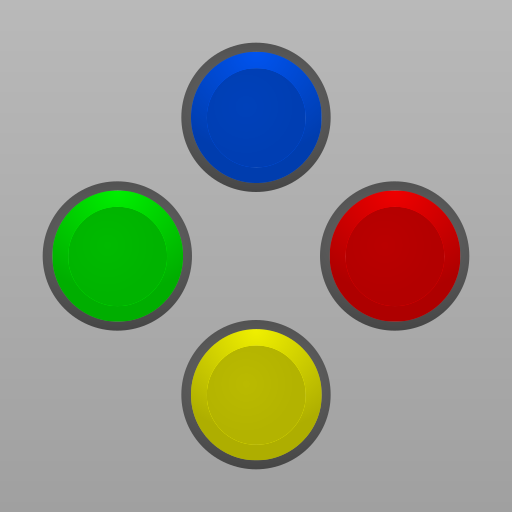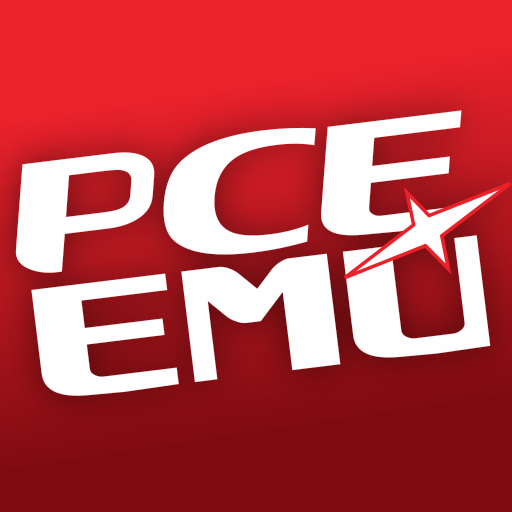
PCE.emu (PC Engine Emulator)
Jogue no PC com BlueStacks - A Plataforma de Jogos Android, confiada por mais de 500 milhões de jogadores.
Página modificada em: Apr 30, 2024
Play PCE.emu (PC Engine Emulator) on PC
Features include:
* Supports .pce and .sgx file formats, optionally compressed with ZIP, RAR, or 7Z
* CD emulation via loading .cue files (requires Super CD-ROM System card)
* Supports FLAC, Ogg Vorbis, and Wav audio track formats
* Configurable on-screen controls
* Bluetooth/USB gamepad & keyboard support compatible with any HID device recognized by the OS like Xbox and PS4 controllers
No ROMs are included with this app and must be supplied by the user. It supports Android's storage access framework for opening files on both internal and external storage (SD cards, USB drives, etc.).
View the full update changelog:
https://www.explusalpha.com/contents/emuex/updates
Follow development of my apps on GitHub and report issues:
https://github.com/Rakashazi/emu-ex-plus-alpha
Please report any crashes or device-specific problems via email (include your device name and OS version) or GitHub so future updates continue to run on as many devices as possible.
Jogue PCE.emu (PC Engine Emulator) no PC. É fácil começar.
-
Baixe e instale o BlueStacks no seu PC
-
Conclua o login do Google para acessar a Play Store ou faça isso mais tarde
-
Procure por PCE.emu (PC Engine Emulator) na barra de pesquisa no canto superior direito
-
Clique para instalar PCE.emu (PC Engine Emulator) a partir dos resultados da pesquisa
-
Conclua o login do Google (caso você pulou a etapa 2) para instalar o PCE.emu (PC Engine Emulator)
-
Clique no ícone do PCE.emu (PC Engine Emulator) na tela inicial para começar a jogar