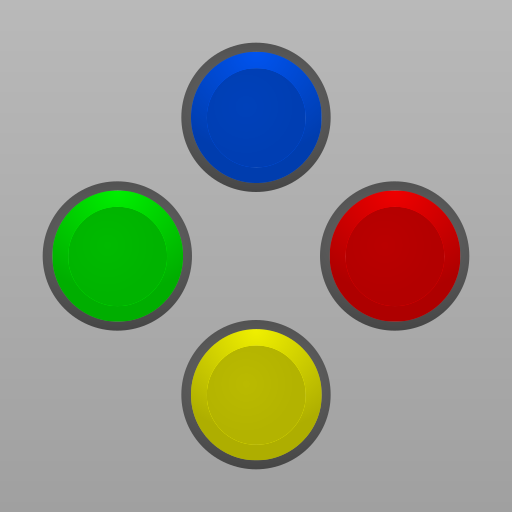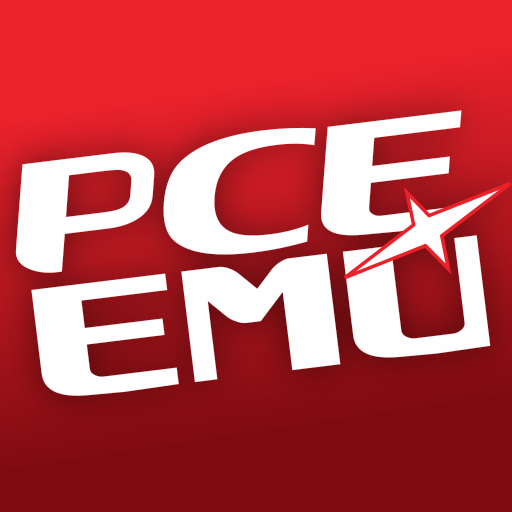
PCE.emu (PC Engine Emulator)
Chơi trên PC với BlueStacks - Nền tảng chơi game Android, được hơn 500 triệu game thủ tin tưởng.
Trang đã được sửa đổi vào: Apr 30, 2024
Play PCE.emu (PC Engine Emulator) on PC
Features include:
* Supports .pce and .sgx file formats, optionally compressed with ZIP, RAR, or 7Z
* CD emulation via loading .cue files (requires Super CD-ROM System card)
* Supports FLAC, Ogg Vorbis, and Wav audio track formats
* Configurable on-screen controls
* Bluetooth/USB gamepad & keyboard support compatible with any HID device recognized by the OS like Xbox and PS4 controllers
No ROMs are included with this app and must be supplied by the user. It supports Android's storage access framework for opening files on both internal and external storage (SD cards, USB drives, etc.).
View the full update changelog:
https://www.explusalpha.com/contents/emuex/updates
Follow development of my apps on GitHub and report issues:
https://github.com/Rakashazi/emu-ex-plus-alpha
Please report any crashes or device-specific problems via email (include your device name and OS version) or GitHub so future updates continue to run on as many devices as possible.
Chơi PCE.emu (PC Engine Emulator) trên PC. Rất dễ để bắt đầu
-
Tải và cài đặt BlueStacks trên máy của bạn
-
Hoàn tất đăng nhập vào Google để đến PlayStore, hoặc thực hiện sau
-
Tìm PCE.emu (PC Engine Emulator) trên thanh tìm kiếm ở góc phải màn hình
-
Nhấn vào để cài đặt PCE.emu (PC Engine Emulator) trong danh sách kết quả tìm kiếm
-
Hoàn tất đăng nhập Google (nếu bạn chưa làm bước 2) để cài đặt PCE.emu (PC Engine Emulator)
-
Nhấn vào icon PCE.emu (PC Engine Emulator) tại màn hình chính để bắt đầu chơi