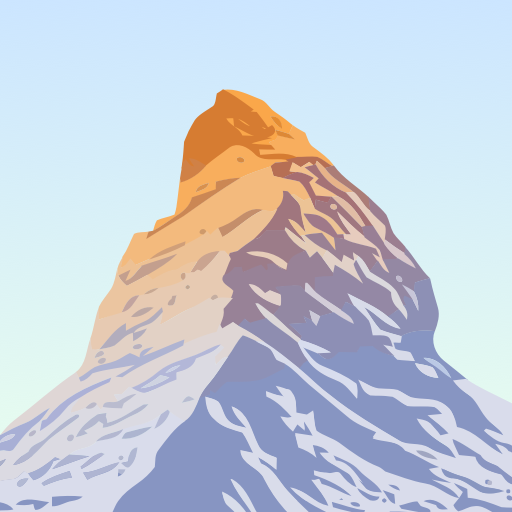![Peakview [Trial] - summit identification](https://cdn-icon.bluestacks.com/lh3/-xb1kz9zFZU1Ge1QCUWfo3au2zPx7UdyRN9kfgYe82PUVlt2ncE2egA93iKKMjq7Yh0)
Peakview [Trial] - summit identification
Graj na PC z BlueStacks – Platforma gamingowa Android, która uzyskała zaufanie ponad 500 milionów graczy!
Strona zmodyfikowana w dniu: 26 grudnia 2019
Play Peakview [Trial] - peak identification on PC
Before using this application, please read the following user's manual (PDF).
https://www.peakviewer.com/guide/Peakview_EN_20191016.pdf
Moreover, you can watch the following video.
https://www.youtube.com/watch?v=GkEb13zHNpA
Trial version period: one year (Some features will be disabled after 60 days of installation.)
Paid version link: https://play.google.com/store/apps/details?id=com.peakviewer.tw
■ Currently supported areas (can be added or deleted from "Settings" → "Selection of country/region")
□ Americas: Canada; United States
□ Asia: Hong Kong, Macau; Japan [complete]; Taiwan [complete]
□ Europe: There is support throughout Europe. The information in Germany, Ireland, Liechtenstein, Switzerland, and the United Kingdom is relatively complete.
□ Oceania: New Zealand [complete]
Zagraj w Peakview [Trial] - summit identification na PC. To takie proste.
-
Pobierz i zainstaluj BlueStacks na PC
-
Zakończ pomyślnie ustawienie Google, aby otrzymać dostęp do sklepu Play, albo zrób to później.
-
Wyszukaj Peakview [Trial] - summit identification w pasku wyszukiwania w prawym górnym rogu.
-
Kliknij, aby zainstalować Peakview [Trial] - summit identification z wyników wyszukiwania
-
Ukończ pomyślnie rejestrację Google (jeśli krok 2 został pominięty) aby zainstalować Peakview [Trial] - summit identification
-
Klinij w ikonę Peakview [Trial] - summit identification na ekranie startowym, aby zacząć grę