
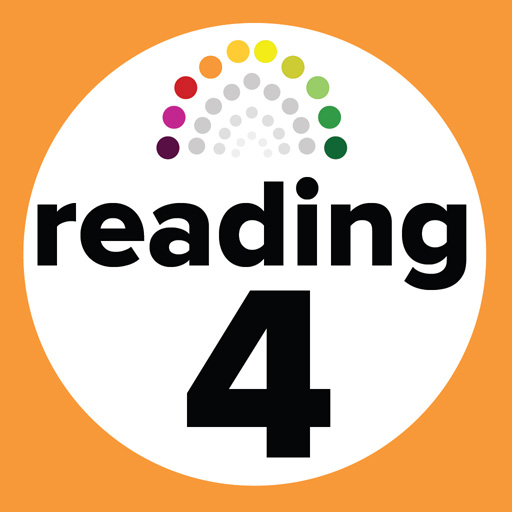
4th Grade Reading Comp
Play on PC with BlueStacks – the Android Gaming Platform, trusted by 500M+ gamers.
Page Modified on: March 22, 2018
Play 4th Grade Reading Comp on PC
4th Grade Reading Comprehension Prep was designed for the student and family looking for an advantage in solidifying their reading and understanding skills:
- Study anywhere and learn at your own pace
- Specifically appropriate content chosen at the 4th grade level
- Read through a range of different stories and test your comprehension with a variety of questions about the selected passages
- This collection of original stories were written specifically for this app
- Each passage and question set takes approximately 5-8 minutes to complete
- Mix of fiction and non-fiction selections
- Works well in classrooms for independent study time
- Email your test results to share your score
- Increase your reading comprehension and your scores!
* No In-App Purchase required, all content is included *
Aligned with CCSS - Common Core State Standards for 4th Grade:
- Determine the main idea of a text and explain how it is supported by key details
- Explain events, procedures, ideas, or concepts in a historical or scientific text, including what happened and why, based on specific information in the text
- Determine the meaning of general academic and domain-specific words and phrases in a text relevant to a grade 4 topic or subject area
- Read with sufficient accuracy and fluency to support comprehension
- Read on-level text with purpose and understanding
This app is great practice for Common Core (CCSS) and the PARCC test. Perfect for English learners in a fourth grade class as a fun way to read and study their vocabulary.
*With practice you can achieve your best scores!*
Play 4th Grade Reading Comp on PC. It’s easy to get started.
-
Download and install BlueStacks on your PC
-
Complete Google sign-in to access the Play Store, or do it later
-
Look for 4th Grade Reading Comp in the search bar at the top right corner
-
Click to install 4th Grade Reading Comp from the search results
-
Complete Google sign-in (if you skipped step 2) to install 4th Grade Reading Comp
-
Click the 4th Grade Reading Comp icon on the home screen to start playing



