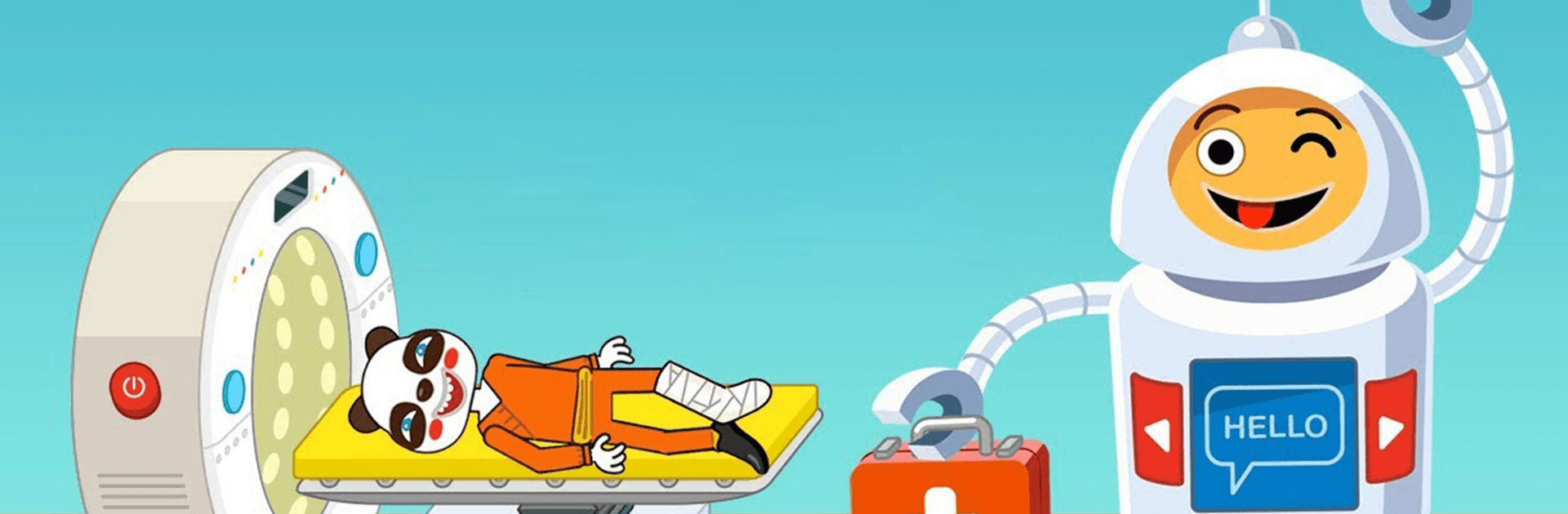

Pepi Hospital: Learn & Care
Играйте на ПК с BlueStacks – игровой платформе для приложений на Android. Нас выбирают более 500 млн. игроков.
Страница изменена: 20 дек. 2023 г.
Play Pepi Hospital: Learn & Care on PC or Mac
Pepi Hospital: Learn & Care is a Educational Game developed by Pepi Play. BlueStacks app player is the best platform to play this Android Game on your PC or Mac for an immersive Android experience.
Download Pepi Hospital: Learn & Care on PC with BlueStacks and join Pepi Bot on a fun and educational adventure to a hospital. Explore all the different activities that go on there, from the pharmacy to the ambulance. Kids can tap on all sorts of dynamic and interactive elements as they hep Pepi Bot care for and treat patients. Try out all sorts of interesting scenarios in a safe and friendly environment where your child can satisfy their natural curiosity.
Pepi Hospital: Learn & Care isn’t just for your little one! All members of the family can play and learn together. Join and moderate your kids’ learning experience, guiding them as they meet new characters and interact with new tools and machines. Help them pronounce new words and expand their vocabularies as they learn more and more about hospitals and basic medical knowledge.
There’s a ton of fun and exciting things to do! Explore a packed medical center and discover new and fascinating facts about the items and machines. Have your kids manage their very own lab, where they can perform x-ray scans and measure patients’ blood pressure. Learn all about what doctors and nurses do as they help their patients get better.
Download Pepi Hospital: Learn & Care on PC with BlueStacks and get ready for a fun-filled, educational journey!
You can also Play Pepi Hospital: Learn & Care in your browser on your PC or mobile without downloading. Click and Play instantly!
Играйте в игру Pepi Hospital: Learn & Care на ПК. Это легко и просто.
-
Скачайте и установите BlueStacks на ПК.
-
Войдите в аккаунт Google, чтобы получить доступ к Google Play, или сделайте это позже.
-
В поле поиска, которое находится в правой части экрана, введите название игры – Pepi Hospital: Learn & Care.
-
Среди результатов поиска найдите игру Pepi Hospital: Learn & Care и нажмите на кнопку "Установить".
-
Завершите авторизацию в Google (если вы пропустили этот шаг в начале) и установите игру Pepi Hospital: Learn & Care.
-
Нажмите на ярлык игры Pepi Hospital: Learn & Care на главном экране, чтобы начать играть.




